HP 3100 HP LaserJet 3100 - Product User's Guide, C3948-90970 - Page 285
U, V, installing HP LaserJet 3100 software
 |
UPC - 886111573592
View all HP 3100 manuals
Add to My Manuals
Save this manual to your list of manuals |
Page 285 highlights
tutorial 49 TWAIN compliant software 34 scanning from 131 U uninstalling software 37 uninterruptible power supply (UPS) 32 unpacking 15 UPS (uninterruptible power supply) 32 user identification. See fax header V Vectra computer parallel port mode 264 view size, changing document. See online help viewer, portable document 134 voicemail 24 volume adjusting 169 key on control panel 48 W wait time between redials, adjusting 153 warranty 251, 253 weight of unit 238 width of unit 238 Windows installation requirements 14 installing HP LaserJet 3100 software in 33 installing software in Windows 3.1x 36 installing software in Windows 95/NT 4.0 35 worldwide sales and service offices 259 284 Index EN

284
Index
EN
tutorial
49
TWAIN
compliant software
34
scanning from
131
U
uninstalling software
37
uninterruptible power supply (UPS)
32
unpacking
15
UPS (uninterruptible power supply)
32
user identification.
See
fax header
V
Vectra computer parallel port mode
264
view size, changing document.
See online
help
viewer, portable document
134
voicemail
24
volume
adjusting
169
key on control panel
48
W
wait time between redials, adjusting
153
warranty
251,
253
weight of unit
238
width of unit
238
Windows
installation requirements
14
installing HP LaserJet 3100 software in
33
installing software in Windows 3.1
x
36
installing software in Windows 95/NT 4.0
35
worldwide sales and service offices
259