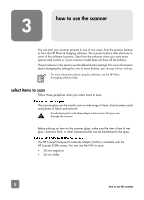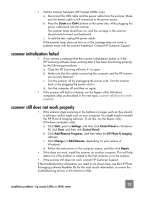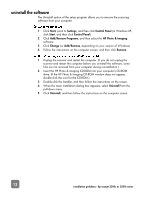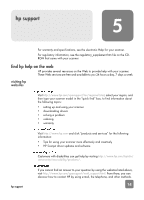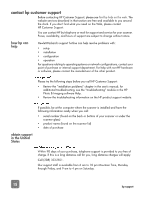HP 3500c HP Scanjet 2300c or 3500c series - (English) User Manual - Page 15
to change, settings for the, COPY button
 |
UPC - 808736090452
View all HP 3500c manuals
Add to My Manuals
Save this manual to your list of manuals |
Page 15 highlights
to change settings for the COPY button If your scanner has a COPY button, the software will remember the settings you chose the last time you used the HP Copying software. • Open the Director, click Make Copies, and then change the settings. 10 how to use the scanner

10
how to use the scanner
to change
settings for the
COPY button
If your scanner has a
C
OPY
button, the software will remember the settings you
chose the last time you used the HP Copying software.
•
Open the Director, click
Make Copies
, and then change the settings.