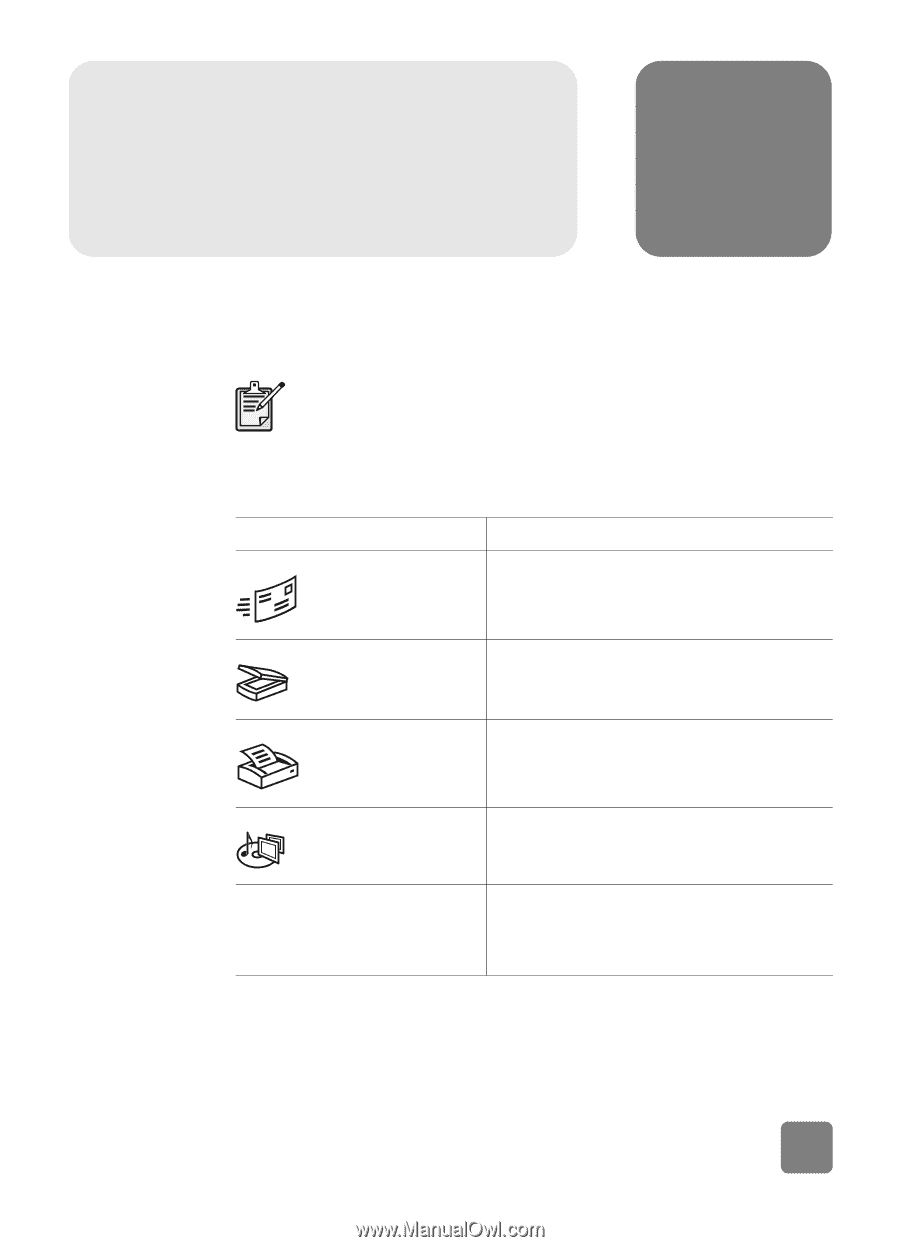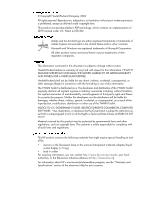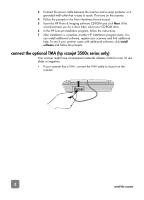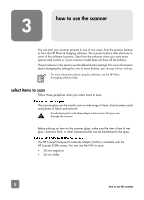HP 3500c HP Scanjet 2300c or 3500c series - (English) User Manual - Page 9
scanner overview - scanjet series
 |
UPC - 808736090452
View all HP 3500c manuals
Add to My Manuals
Save this manual to your list of manuals |
Page 9 highlights
scanner overview 2 This section describes the buttons on the front panel of the scanner and available accessories. Your scanner might have all or only some of these features. Button or accessory E-MAIL button SCAN button COPY button Description Scans the item using settings optimized for e-mail and sends the scan to your e-mail software (if the software is supported). Scans your original item to the HP Scanning software, where you can preview or change the scanned image. Scans the item and sends it to a printer to make copies. MEMORIES DISC CREATOR button Scans the item to the Memories Disc Creator software, where you can create a photo show on a CD, along with background music and titles. HP Scanjet transparent materials adapter (TMA) (HP Scanjet 3500c series only) Scans slides or negatives to the HP Scanning software, where you can preview or change the scanned image. 4 scanner overview