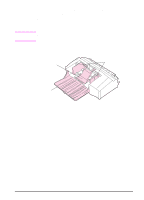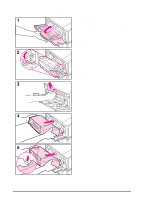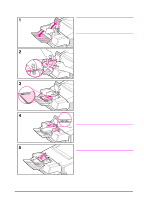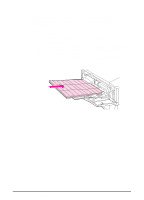HP 4000n HP LaserJet 4000 Printer Series - HP LaserJet 4000, 4000 T, 4000 N, a - Page 55
Printing Transparencies, Remove each transparency from the output bin before
 |
UPC - 008869819917
View all HP 4000n manuals
Add to My Manuals
Save this manual to your list of manuals |
Page 55 highlights
Printing Transparencies Use only transparencies recommended for use in laser printers. For transparency specifications, see page A-8. • Load transparencies face up in Tray 1 with the top toward the printer. • A stack of 50 to 100 transparencies can be printed from other trays. Because transparencies are heavier than paper, do not load the other trays to capacity. For orientation in other trays, see Figure 11 on page 36. • To prevent transparencies from becoming too hot or sticking together, use the top output bin by closing the rear output bin (page 24). Remove each transparency from the output bin before printing another. • Place transparencies on a flat surface to cool after removing them from the printer. Figure 14 Printing Transparencies 44 Chapter 2: Printing Tasks EN