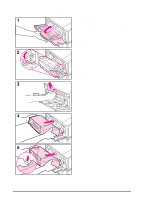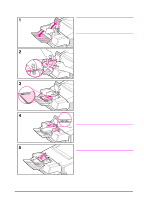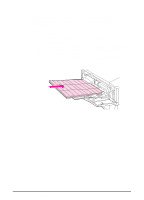HP 4000n HP LaserJet 4000 Printer Series - HP LaserJet 4000, 4000 T, 4000 N, a - Page 56
Printing Cards, Custom-Size and, Heavy Paper - laserjet loading tray
 |
UPC - 008869819917
View all HP 4000n manuals
Add to My Manuals
Save this manual to your list of manuals |
Page 56 highlights
Printing Cards, Custom-Size and Heavy Paper Custom-size paper can be printed from Tray 1 or the optional 500-sheet tray. For paper specifications, see page A-2. Note Choose A5 and B5 (ISO) as custom sizes in the printer driver for Tray 2 and Tray 3 (HP LaserJet 4000 T/4000 TN printers) and the optional 500-sheet tray. Settings for these sizes are marked in the tray, but custom settings must be selected in the software and from the printer's control panel. Tray Tray 1 Optional 500-Sheet Tray Minimum Size 3 by 5 inches (76 by 127 mm) 5.8 by 8.2 inches (148 by 210 mm) Maximum Size 8.5 by 14 inches (216 by 356 mm) 8.5 by 14 inches (216 by 356 mm) Note The maximum paper weight is 53 lb (199 g/m2) from Tray 1 and 28 lb (105 g/m2) from the 500-sheet tray. To prevent curl and other problems, heavy paper and very small custom-size paper should be printed from Tray 1 to the rear output bin. Open the rear output bin to use it (page 25). The printer's control panel can be set for one custom size at a time. Do not load more than one size of custom paper into the printer. EN Chapter 2: Printing Tasks 45