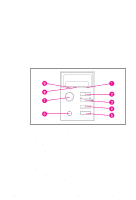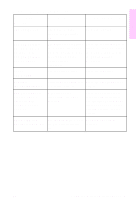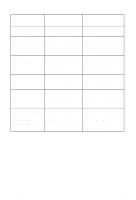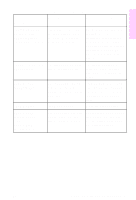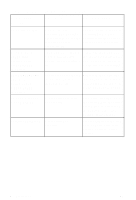HP 4500 HP Color LaserJet 4500, 4500 N, 4500 DN Printer - Quick Reference Guid - Page 13
Using the Printer Control Panel, Features
 |
View all HP 4500 manuals
Add to My Manuals
Save this manual to your list of manuals |
Page 13 highlights
1 Using the Printer Control Panel Locating Printer Control Panel Features 1 Attention Indicator Light 2 Menu Key* 3 Item Key* 4 Value Key* 5 Select Key 6 Cancel Job Key 7 Go Key 8 Data Indicator Light 9 Ready Indicator Light *Rocker keys EN Using the Printer Control Panel 1

EN
Using the Printer Control Panel
1
1
Using the Printer
Control Panel
Locating Printer Control Panel
Features
1
Attention Indicator Light
2
Menu Key*
3
Item Key*
4
Value Key*
5
Select Key
6
Cancel Job Key
7
Go Key
8
Data Indicator Light
9
Ready Indicator Light
*Rocker keys