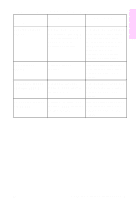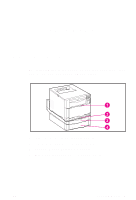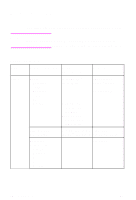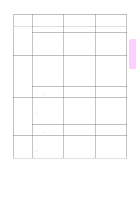HP 4500 HP Color LaserJet 4500, 4500 N, 4500 DN Printer - Quick Reference Guid - Page 24
Configuring Input Trays
 |
View all HP 4500 manuals
Add to My Manuals
Save this manual to your list of manuals |
Page 24 highlights
Configuring Input Trays The default setting for Tray 1 is TRAY 1=FIRST. In this mode, if media is loaded in Tray 1 and no other tray is specified, media will be pulled from Tray 1 regardless of the type or size of media loaded in the tray. Configuring input trays by specifying the size and type of media in each tray allows you to set up print jobs based on available media. Note Tray 1 can only be configured for size and type if it is set as TRAY 1=CASSETTE in the Paper Handling Menu of the printer control panel. 12 Chapter 2 EN

12
Chapter 2
EN
Configuring Input Trays
The default setting for Tray 1 is TRAY 1=FIRST. In this mode,
if media is loaded in Tray 1 and no other tray is specified,
media will be pulled from Tray 1 regardless of the type or size
of media loaded in the tray.
Configuring input trays by specifying the size and type of
media in each tray allows you to set up print jobs based on
available media.
Note
Tray 1 can only be configured for size and type if it is set as
TRAY 1=CASSETTE in the Paper Handling Menu of the printer
control panel.