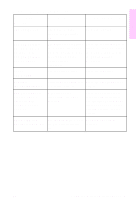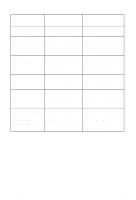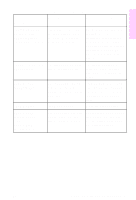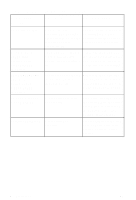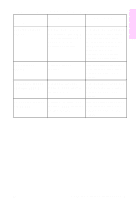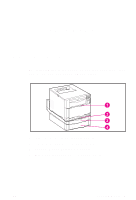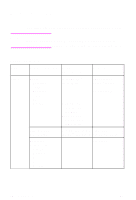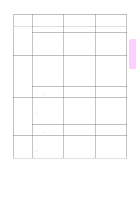HP 4500 HP Color LaserJet 4500, 4500 N, 4500 DN Printer - Quick Reference Guid - Page 20
Printing a Menu Map, Printing a Printer Configuration To print a menu map
 |
View all HP 4500 manuals
Add to My Manuals
Save this manual to your list of manuals |
Page 20 highlights
Printing a Menu Map A menu map can help you navigate through printer control panel menus. To print a menu map 1 On the printer control panel, press MENU until INFORMATION MENU displays. 2 Press ITEM until PRINT MENU MAP displays. 3 Press SELECT to print the menu map. The printer will return to the READY state. Printing a Printer Configuration Page Configuration pages help you verify printer configuration and are useful in troubleshooting printer problems. To print a printer configuration page 1 On the printer control panel, press MENU until INFORMATION MENU displays. 2 Press ITEM until PRINT CONFIGURATION displays. 3 Press SELECT to print the configuration page. The printer will return to the READY state. 8 Chapter 1 EN

8
Chapter 1
EN
Printing a Menu Map
A menu map can help you navigate through printer control
panel menus.
To print a menu map
1
On the printer control panel, press
M
ENU
until
INFORMATION MENU displays.
2
Press
I
TEM
until PRINT MENU MAP displays.
3
Press
S
ELECT
to print the menu map. The printer will
return to the READY state.
Printing a Printer Configuration Page
Configuration pages help you verify printer configuration and
are useful in troubleshooting printer problems.
To print a printer configuration page
1
On the printer control panel, press
M
ENU
until
INFORMATION MENU displays.
2
Press
I
TEM
until PRINT CONFIGURATION displays.
3
Press
S
ELECT
to print the configuration page. The printer
will return to the READY state.