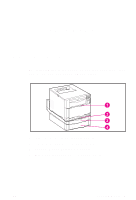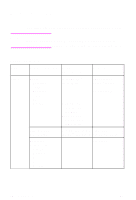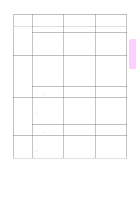HP 4500 HP Color LaserJet 4500, 4500 N, 4500 DN Printer - Quick Reference Guid - Page 26
Configuring Trays 2 and 3 by Media Type, control panel, the media-size knob on the side of Tray 3 must
 |
View all HP 4500 manuals
Add to My Manuals
Save this manual to your list of manuals |
Page 26 highlights
Configuring Trays 2 and 3 by Media Type Trays 2 and 3 are cassette-style trays and can be specified by media size and type through your software application or printer driver. Once the trays are configured, follow the procedures below for specifying media by type. Note Although Tray 2 has an internal media-size sensor and does not need to be configured for media size through the printer control panel, the media-size knob on the side of Tray 3 must be set to the correct media size. 14 Chapter 2 EN

14
Chapter 2
EN
Configuring Trays 2 and 3 by Media Type
Trays 2 and 3 are cassette-style trays and can be specified by
media size and type through your software application or
printer driver. Once the trays are configured, follow the
procedures below for specifying media by type.
Note
Although Tray 2 has an internal media-size sensor and does
not need to be configured for media size through the printer
control panel, the media-size knob on the side of Tray 3 must
be set to the correct media size.