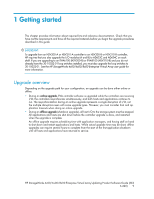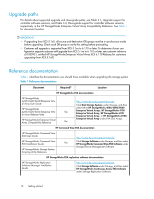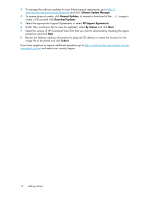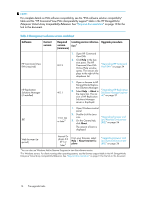HP 6100 HP StorageWorks 4x00/6x00/8x00 Enterprise Virtual Array Updating Produ - Page 11
Required kits, HP StorageWorks Enterprise Virtual Array Compatibility Reference
 |
View all HP 6100 manuals
Add to My Manuals
Save this manual to your list of manuals |
Page 11 highlights
Document HP StorageWorks Replication Solutions Manager Administrator Guide HP StorageWorks Continuous Access EVA Implementation Guide HP StorageWorks SAN Design Reference Guide Required? Location SAN infrastructure documentation http://www.hp.com/support/manuals Yes Click Storage Networking under Storage, and then select HP StorageWorks SAN under HP StorageWorks SAN Solutions. Required kits Before you begin the Enterprise Virtual Array upgrade, you must download the 6.22 controller software (XCS 6.220) from the following website: http://www.software.hp.com Click Storage and NAS under Product category, scroll down to HP EVA XCS v6.220, and click Receive for Free. Follow the instructions to enter your information and download the .ISO image. IMPORTANT: HP Command View EVA 8.0.2 or later is required with XCS 6.220. For the latest HP Command View EVA and XCS compatibility, see Table 2.0, HP Command View EVA interoperability support, in the HP StorageWorks Enterprise Virtual Array Compatibility Reference. See Table 1 for document location. You must also obtain a supported version of HP Command View EVA. When you purchase HP Command View EVA, you can choose to receive a software CD or an E-Delivery kit. If you choose an E-Delivery kit, you will receive an email from HP with download instructions. NOTE: For E-Delivery kits, be sure to save the HP mail with the download instructions. You will need them if you need to download the software again. If you have a support contract with HP, you can download the software from the IT Resource Center (ITRC) as follows: 1. To obtain a user ID, register with the ITRC at http://www.itrc.hp.com and click Register at the top of the page. Perform this step once for each user. 2. Link your support agreement(s) to your ITRC user ID at http://www.itrc.hp.com/service/ entitle- ments/linkSupportAgreement.do. Enter the System Handle or SAID (Service Agreement Identifier), specified on your support agreement. Perform this step once per support agreement and click link. If you have not logged into the ITRC, you will be prompted to enter your ITRC User ID and password. HP StorageWorks 4x00/6x00/8x00 Enterprise Virtual Array Updating Product Software Guide (XCS 6.220) 11