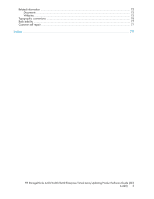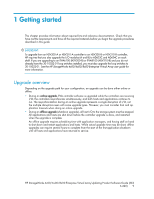HP Insight Remote Support software
............................................................................................
36
Archiving and clearing the error log
.....................................................................................
37
Upgrading HP Replication Solutions Manager (optional)
................................................................
37
Monitoring storage system stability
..............................................................................................
38
Preparing an HP Continuous Access EVA environment for upgrading
...............................................
39
Upgrading disk drive firmware in an HP Continuous Access EVA environment
............................
40
Saving storage system configuration information
...........................................................................
40
Task checklist
...........................................................................................................................
42
3 Upgrading the Enterprise Virtual Array
................................................
45
Solving upgrade problems
.........................................................................................................
45
Step 1. Checking the health of the Enterprise Virtual Array
.............................................................
45
Step 2. Disabling Remote Support Software
..................................................................................
48
Step 3. Clearing storage system passwords
..................................................................................
48
Clearing the password on the Operator Control Panel (OCP)
...................................................
48
Disabling password access in HP Command View EVA
...........................................................
49
Step 4. Halting all host access to the storage system for an offline upgrade (optional)
........................
49
Step 5. Upgrading controller software to XCS 6.220
.....................................................................
50
Upgrading controller software
..............................................................................................
50
Step 6. Upgrading disk drive firmware
........................................................................................
54
Upgrading the firmware on all disks
.....................................................................................
55
Upgrading firmware on an individual disk
.............................................................................
59
Step 7. Entering storage system passwords
...................................................................................
59
Entering the password on the OCP
.......................................................................................
60
Enabling password access in HP Command View EVA
............................................................
60
Step 8. Resuming storage system operation
..................................................................................
61
Task checklist
...........................................................................................................................
62
4 Downgrading the Enterprise Virtual Array
............................................
65
5 Troubleshooting
...............................................................................
67
Solving HP Command View EVA problems
...................................................................................
67
General HP Command View EVA troubleshooting tips
.............................................................
67
Troubleshooting HP Command View EVA with a management server
........................................
67
Troubleshooting specific HP Command View EVA errors
..........................................................
68
View is not set or view list is null
....................................................................................
68
HTTP status 404, not found or status 503, no service
........................................................
68
Unknown storage system
...............................................................................................
69
No storage systems found
.............................................................................................
70
Solving security credentials configuration problems
.................................................................
71
Access control
.............................................................................................................
71
Solving problems selecting a storage system
.................................................................................
71
Solving problems disabling DR group failsafe mode
......................................................................
72
Solving problems downloading the system software file
..................................................................
72
Invalid firmware image file (Status code 21006)
....................................................................
73
Bad image header (Status code 65)
.....................................................................................
73
Solving problems if the storage system does not come back online
..................................................
74
Solving problems with multiple resynchronizations
.........................................................................
74
6 Support and other resources
..............................................................
75
Contacting HP
..........................................................................................................................
75
Subscription service
............................................................................................................
75
Documentation feedback
.....................................................................................................
75
4