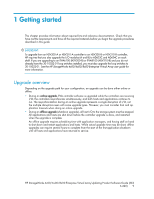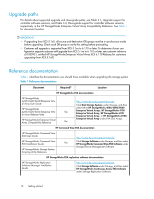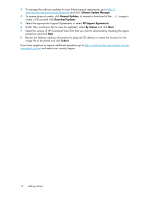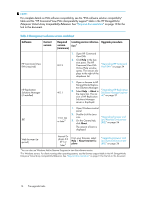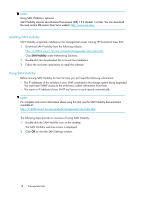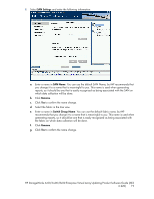HP 6100 HP StorageWorks 4x00/6x00/8x00 Enterprise Virtual Array Updating Produ - Page 14
HP Command View EVA interoperability support, table in
 |
View all HP 6100 manuals
Add to My Manuals
Save this manual to your list of manuals |
Page 14 highlights
NOTE: For complete details on EVA software compatibility, see the "EVA software solution compatibility" table and the "HP Command View EVA interoperability support" table in the HP StorageWorks Enterprise Virtual Array Compatibility Reference. See "Required documentation" on page 10 for the link to this document. Table 2 Management software version worksheet Software Current version HP Command View EVA (required) Required Locating version informa- Upgrade procedure version tion1 (minimum) 8.0.2 1. Open HP Command View EVA. 2. Click Help in the Ses- sion pane. The HP Command View EVA Online Help window "Upgrading HP Command View EVA" on page 34 opens. The version dis- plays to the right of the dropdown list. HP Replication Solutions Manager (if installed) 4.0.1 1. Open or browse to HP StorageWorks Replica- tion Solutions Manager. 2. Select Help > About in the menu bar. The version of HP Replication "Upgrading HP Replication Solutions Manager (optional)" on page 37 Solutions Manager server is displayed. 1. Open Windows control panel. 2. Double-click the Java 1.5.0_04 icon. "Upgrading browser and JRE or later2 3. On the General tab, click About. Java Runtime Environment (JRE)" on page 36 The version of Java is displayed. Web browser (required) Internet Explorer 6.0 SP1 or later2 From your browser, select Help > About Internet Explorer. "Upgrading browser and Java Runtime Environment (JRE)" on page 36 1You can also use Windows Add or Remove Programs to view the software version. 2For Windows servers. For clients running other operating systems, see the Browser support table in the HP StorageWorks Enterprise Virtual Array Compatibility Reference. See "Required documentation" on page 10 for the link to this document. 14 Pre-upgrade tasks