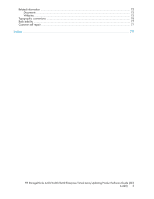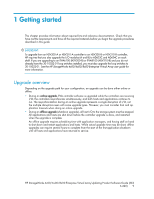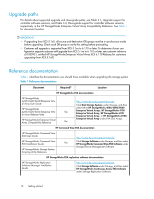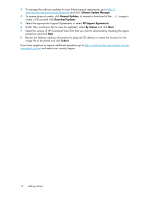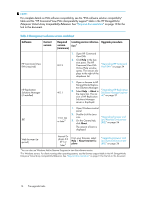HP 6100 HP StorageWorks 4x00/6x00/8x00 Enterprise Virtual Array Updating Produ - Page 9
Getting started, Upgrade overview
 |
View all HP 6100 manuals
Add to My Manuals
Save this manual to your list of manuals |
Page 9 highlights
1 Getting started This chapter provides information about required kits and reference documentation. Check that you have met the requirements and have all the required materials before you begin the upgrade procedures described in this guide. IMPORTANT: To upgrade from an HSV200-A or HSV210-A controller to an HSV200-B or HSV210-B controller, HP requires that you also upgrade the I/O modules (A and B) to AD623C and AD624C on each shelf. If you are upgrading to an EVA6100 (HSV200-B) or EVA8100 (HSV210-B) and you do not already have the 30-10022-01 loop switches installed, you must also upgrade the loop switches to 30-10022-01. See the HP StorageWorks 4x00/6x00/8x00 Enterprise Virtual Array user guide for more information. Upgrade overview Depending on the upgrade path for your configuration, an upgrade can be done either online or offline. • During an online upgrade, EVA controller software is upgraded while the controllers are receiving I/O; the controllers resynchronize simultaneously, and both hosts and applications continue to run. The resynchronization during an online upgrade represents a single disruption of I/O, not the multiple disruptions seen with some upgrade types. However, you must consider host and application timeouts when doing an online upgrade. • During an offline upgrade (shutdown upgrade), all host I/O to the storage system must be stopped. All applications and hosts are shut down before the controller upgrade is done, and restarted when the upgrade is complete. An offline upgrade requires scheduling time with application managers, and having staff on hand to shut down and restart applications and hosts. While actual upgrade time may be short, offline upgrades can require several hours to complete from the start of the first application shutdown until all hosts and applications have returned to service. HP StorageWorks 4x00/6x00/8x00 Enterprise Virtual Array Updating Product Software Guide (XCS 6.220) 9