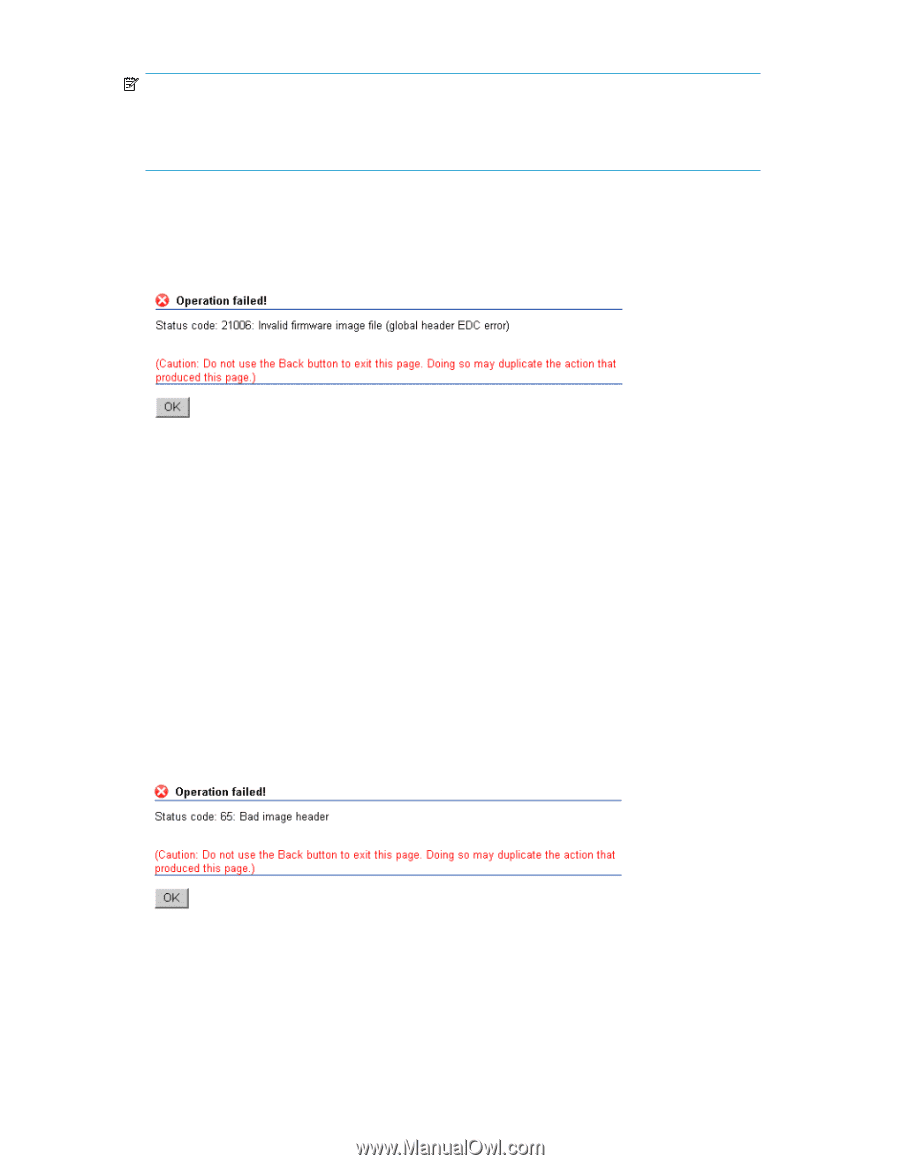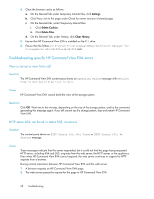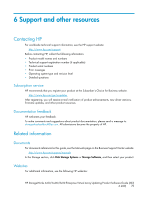HP 6100 HP StorageWorks 4x00/6x00/8x00 Enterprise Virtual Array Updating Produ - Page 73
Invalid firmware image file (Status code 21006), Bad image header (Status code 65),
 |
View all HP 6100 manuals
Add to My Manuals
Save this manual to your list of manuals |
Page 73 highlights
NOTE: The XCS firmware image file name has an extension of .sss. The file name contains the controller model (200 for EVA4x00, and EVA6x00 or 210 for EVA8x00) and the XCS version. For example, 210_6220.SSS is the name of the XCS 6.220 file for the HSV210 controller. Invalid firmware image file (Status code 21006) If the XCS firmware image file is the wrong image, an Operation failed message is displayed. See Figure 25. Click OK to return to the Initialized Storage System Properties window. Figure 25 Invalid firmware image file (Status code 21006) . Bad image header (Status code 65) HP Command View EVA sends the XCS controller firmware to the controller in segments. As each segment is received, it is validated by the controller. HP Command View EVA monitors each segment transfer and displays the transfer status information. If a problem occurs, the process stops and HP Command View EVA displays the segment transfer that was not successful. This is typically caused by a problem in the XCS controller firmware image file or the selection of the wrong firmware image file. See Figure 26. If this error occurs, do the following: 1. Click OK to return to the Initialized Storage System Properties window. 2. Click Code load to begin the code load sequence again. 3. Ensure that you select the correct firmware image file, and continue the process. If the process fails again with the same message, download the firmware image file again and repeat the process. Figure 26 Bad image header (Status code 65) . HP StorageWorks 4x00/6x00/8x00 Enterprise Virtual Array Updating Product Software Guide (XCS 6.220) 73