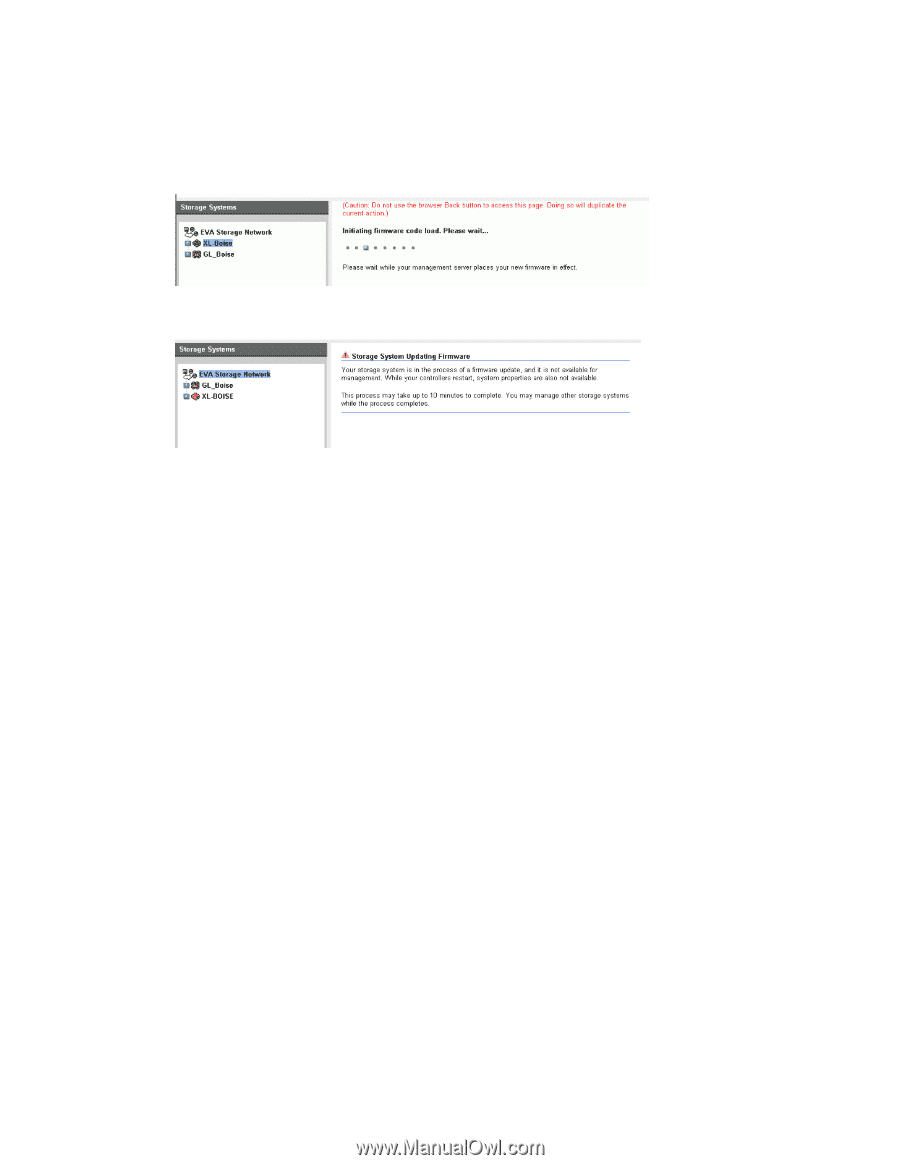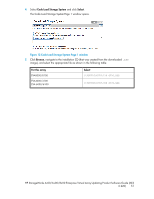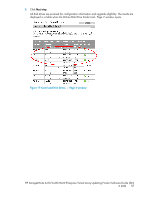HP 6100 HP StorageWorks 4x00/6x00/8x00 Enterprise Virtual Array Updating Produ - Page 53
the Storage System Updating Firmware window opens. See,
 |
View all HP 6100 manuals
Add to My Manuals
Save this manual to your list of manuals |
Page 53 highlights
8. The upgrade process begins and the Initializing firmware code load page opens. See Figure 14. This page is displayed until the controller code load is complete and the controllers restart. During this interval both controllers resync and begin operating on the new firmware code. Once the resync is complete, the controllers begin processing host I/Os. Next, code within the storage system is updated, which can take up to 10 minutes to complete. This includes firmware on the EMU and I/O modules in the disk enclosures. During this interval, the Storage System Updating Firmware window opens. See Figure 15. Figure 14 Initializing firmware code load . Figure 15 Storage system updating firmware . 9. Click Finish. HP StorageWorks 4x00/6x00/8x00 Enterprise Virtual Array Updating Product Software Guide (XCS 6.220) 53