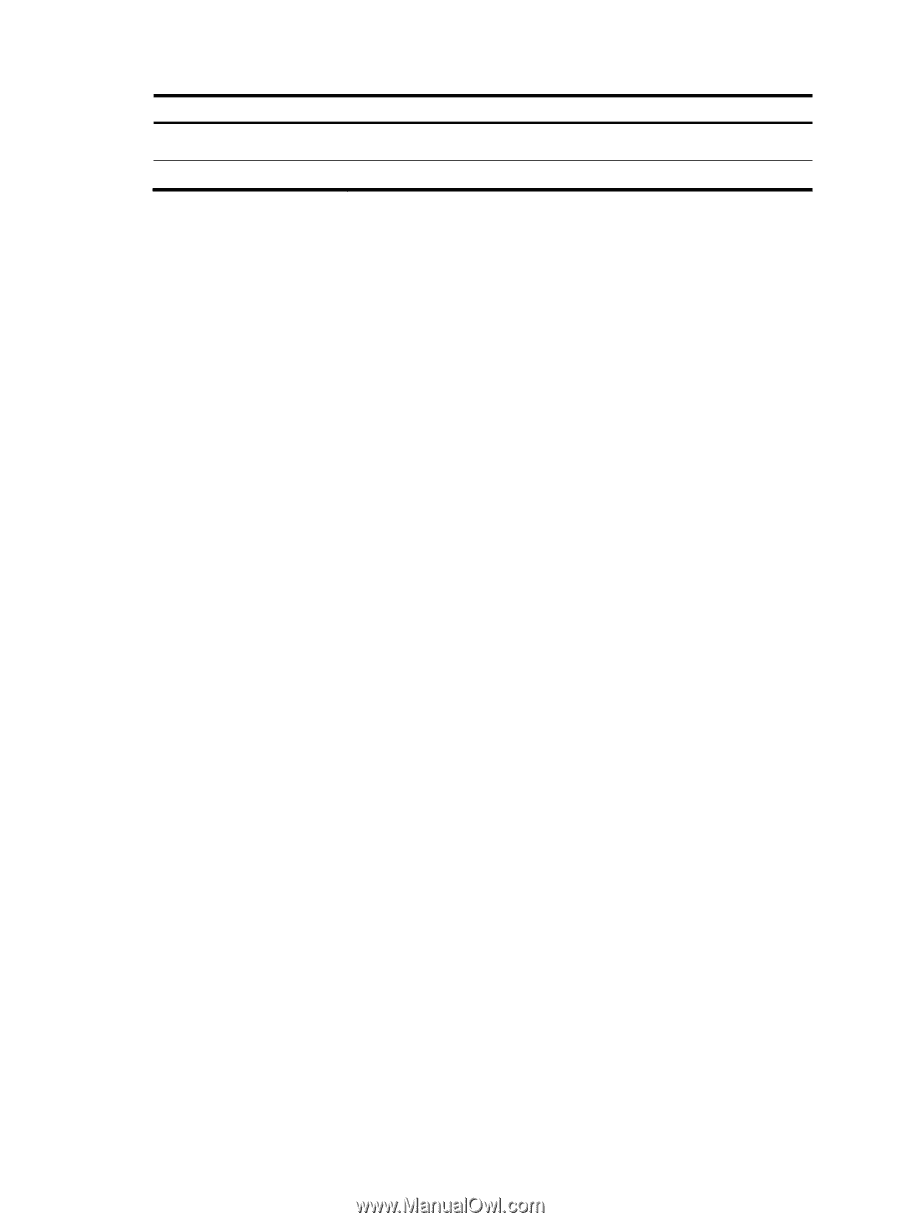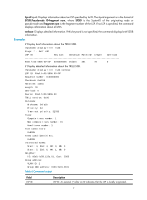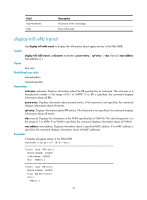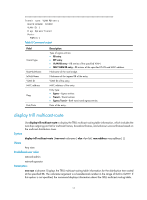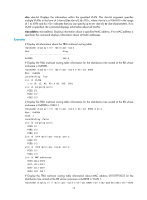HP 6125XLG R2306-HP 6125XLG Blade Switch TRILL Command Reference - Page 13
display trill mfib transit
 |
View all HP 6125XLG manuals
Add to My Manuals
Save this manual to your list of manuals |
Page 13 highlights
Field RootNickName Ports Description Nickname of the root bridge. Ports of the entry. display trill mfib transit Use display trill mfib transit to display the information about egress entries in the TRILL MFIB. Syntax display trill mfib transit [ nickname nickname [ prune-entry | rpf-entry | vlan vlan-id [ mac-address mac-address ] ] ] Views Any view Predefined user roles network-admin network-operator Parameters nickname nickname: Displays information about the RB specified by its nickname. The nickname is a hexadecimal number in the range of 0x1 to 0xFFFE. If no RB is specified, the command displays information about all RBs. prune-entry: Displays information about pruned entries. If this keyword is not specified, the command displays information about all entries. rpf-entry: Displays information about RPF entries. If this keyword is not specified, the command displays information about all entries. vlan vsan-id: Displays the information in the VLAN specified by its VLAN ID. The vlan-id argument is in the range of 1 to 4094. If no VLAN is specified, the command displays information about all VLANs. mac-address mac-address: Displays information about a specified MAC address. If no MAC address is specified, the command displays information about all MAC addresses. Examples # Display all egress entries in the TRILL MFIB. display trill mfib transit Transit type: RPF entry RootNickName: 0x5092 InNickName: 0x5092 Port: FGE1/1/1 Transit type: RB entry RootNickName: 0x5092 Flag: Egress/Transit Ports: FGE1/1/1 10