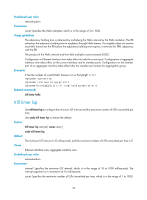HP 6125XLG R2306-HP 6125XLG Blade Switch TRILL Command Reference - Page 30
trill timer csnp, Syntax, Default, Views, Predefined user roles, Parameters, Usage guidelines
 |
View all HP 6125XLG manuals
Add to My Manuals
Save this manual to your list of manuals |
Page 30 highlights
trill timer csnp Use trill timer csnp to configure the CSNP interval. Use undo trill timer csnp to restore the default. Syntax trill timer csnp interval undo trill timer csnp Default The CSNP interval is 10 seconds. Views Ethernet interface view, aggregate interface view Predefined user roles network-admin Parameters interval: Specifies the CSNP interval, which is in the range of 1 to 600 seconds. Usage guidelines On a broadcast network, the DRB advertises CSNPs at the CSNP interval to perform network-wide LSDB synchronization. A CSNP records all LSP digests of the local LSDB. When an RB receives a CSNP, the RB compares the CSNP against the local LSDB to verify whether some LSPs are aged out or missing. If the CSNP has an LSP digest that the local LSDB does not have, the RB sends a PSNP packet to request the LSP information. Configuration in Ethernet interface view takes effect on only the current port. Configuration in aggregate interface view takes effect on the current interface and its member ports. Configuration on the member port of an aggregate interface takes effect after the member port leaves the aggregation group. Examples # Set the CSNP interval to 15 seconds on FortyGigE 1/1/1. system-view [Sysname] interface fortygige 1/1/1 [Sysname-FortyGigE1/1/1] trill timer csnp 15 trill timer hello Use trill timer hello to configure the Hello interval. Use undo trill timer hello to restore the default. Syntax trill timer hello interval undo trill timer hello Default The Hello interval is 10 seconds. 27