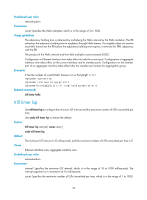HP 6125XLG R2306-HP 6125XLG Blade Switch TRILL Command Reference - Page 31
trill timer holding-multiplier, Views, Predefined user roles, Parameters, Usage guidelines, Examples
 |
View all HP 6125XLG manuals
Add to My Manuals
Save this manual to your list of manuals |
Page 31 highlights
Views Ethernet interface view, aggregate interface view Predefined user roles network-admin Parameters interval: Specifies the Hello interval, which is in the range of 3 to 255 seconds. Usage guidelines An RB advertises Hello frames at the Hello interval to maintain a TRILL adjacency. The shorter the Hello interval, the faster the network convergence. However, a shorter Hello interval consumes more system resources. The adjacency holding time is obtained by multiplying the Hello interval by the Hello multiplier. The RB advertises the adjacency holding time to neighbors through Hello frames. If a neighbor does not receive any Hello frame from the RB before the adjacency holding time expires, it removes the TRILL adjacency with the RB. The product of the Hello interval and the Hello multiplier cannot exceed 65535. This command sets the Hello interval for the RB. The Hello interval of the DRB is 1/3 of the Hello interval of the RB, so that the DRB failures can be quickly detected. Configuration in Ethernet interface view takes effect on only the current port. Configuration in aggregate interface view takes effect on the current interface and its member ports. Configuration on the member port of an aggregate interface takes effect after the member port leaves the aggregation group. Examples # Set the Hello interval to 20 seconds on FortyGigE 1/1/1. system-view [Sysname] interface fortygige 1/1/1 [Sysname-FortyGigE1/1/1] trill timer hello 20 Related commands trill timer holding-multiplier trill timer holding-multiplier Use trill timer holding-multiplier to configure the Hello multiplier. Use undo trill timer holding-multiplier to restore the default. Syntax trill timer holding-multiplier count undo trill holding-multiplier Default The number of invalid Hello frames is 3. Views Ethernet interface view, aggregate interface view 28