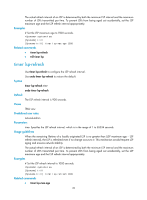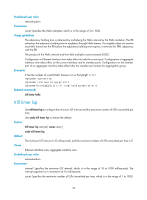HP 6125XLG R2306-HP 6125XLG Blade Switch TRILL Command Reference - Page 28
trill link-type, Examples, Related commands, Syntax, Default, Views, Predefined user roles, Parameters
 |
View all HP 6125XLG manuals
Add to My Manuals
Save this manual to your list of manuals |
Page 28 highlights
Do not enable the spanning tree protocol on a TRILL port. Because the spanning tree protocol is enabled by default on all ports, the spanning tree feature takes effect on all ports when you enable the spanning tree feature globally. After the spanning tree protocol is enabled globally, you must disable the spanning tree feature on TRILL ports. For more information about the spanning tree feature, see Layer 2-LAN Switching Configuration Guide. Configuration in Ethernet interface view takes effect on only the current port. Configuration in aggregate interface view takes effect on the current interface and its member ports. Configuration on the member port of an aggregate interface takes effect after the member port leaves the aggregation group. Examples # Enable TRILL globally, and enable TRILL on port FortyGigE 1/1/1. system-view [Sysname] trill [Sysname-trill] quit [Sysname] interface fortygige 1/1/1 [Sysname-FortyGigE1/1/1] trill enable Related commands trill trill link-type Use trill link-type to configure the link type of a TRILL port. Use undo trill link-type to restore the default. Syntax trill link-type { access [ alone ] | hybrid | trunk } undo trill link-type Default The link type of a TRILL port is access without the alone attribute. Views Ethernet interface view, aggregate interface view Predefined user roles network-admin Parameters access [ alone ]: Configures the link type as access: • When the alone keyword is not specified, the port is configured as an access port without the alone attribute, and the port can process only local data frames and Hello frames. • When the alone keyword is specified, the port is configured as an access port with the alone attribute, and the port does not send or receive Hello frames and does not participate in the DRB election or AVF negotiation. hybrid: Configures the link type as hybrid. A hybrid port combines the attributes of an access port and a trunk port, and it can process local data frames and passing data frames. trunk: Configures the link type as trunk. A trunk port can process passing data frames and some of Layer 2 protocol packets (for example, LLDP packets), and it cannot process local data frames. 25