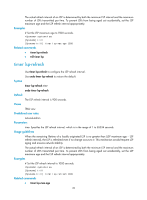HP 6125XLG R2306-HP 6125XLG Blade Switch TRILL Command Reference - Page 21
multicast-ecmp enable, Syntax, Default, Views, Predefined user roles, Usage guidelines, Examples
 |
View all HP 6125XLG manuals
Add to My Manuals
Save this manual to your list of manuals |
Page 21 highlights
Use undo log-peer-change enable to disable logging of TRILL neighbor changes. Syntax log-peer-change enable undo log-peer-change enable Default Logging of TRILL neighbor changes is enabled. Views TRILL view Predefined user roles network-admin Usage guidelines This command outputs logs of TRILL neighbor changes to the configuration terminal. Examples # Disable logging of TRILL neighbor changes. system-view [Sysname] trill [Sysname-trill] undo log-peer-change enable multicast-ecmp enable Use multicast-ecmp enable to enable multicast Equal Cost Multiple Path (ECMP). Use undo multicast-ecmp enable to disable multicast ECMP. Syntax multicast-ecmp enable undo multicast-ecmp enable Default Multicast ECMP is disabled. Views TRILL view Predefined user roles network-admin Usage guidelines TRILL distribution trees support ECMP, also known as multicast ECMP. When multicast ECMP is disabled, because the topologies of TRILL distribution trees are different, traffic can be load-shared. However, equal-cost links are not used for load sharing. When multicast ECMP is enabled, TRILL can assign equal-cost links to different TRILL distribution trees. This improves the load sharing performance. Make sure the multicast ECMP status is the same on all RBs in the TRILL network. Otherwise, multicast, broadcast, and unknown unicast frames might fail to be forwarded. 18