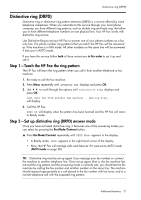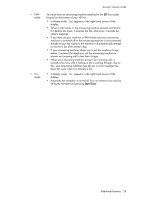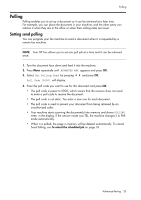HP 640 User Guide - Page 35
DDITIONAL, FEATURES, In Ready mode
 |
UPC - 883585076130
View all HP 640 manuals
Add to My Manuals
Save this manual to your list of manuals |
Page 35 highlights
ADDITIONAL FEATURES • TAM mode • TEL mode Answer/receive mode You must have an answering machine attached to the EXT line socket located on the bottom of your HP Fax. • In Ready mode, TAM appears in the right hand corner of the display. • When a call comes in, the answering machine answers and listens. If it detects fax tones, it receives the fax; otherwise, it records the caller's message. • If you have set your machine to TAM Mode and your answering machine is switched off or the answering machine is not connected directly to your fax machine, the machine will automatically attempt to receive a fax after several rings. • If your answering machine allows you to set the number of rings before it answers the telephone, set the answering machine to answer an incoming call in less than 4 rings. • When your answering machine answers an incoming call, it records a fax tone until it realizes a fax is coming through. Due to this, your answering machine may tell you a voice message has been left, even when it is actually a fax. • In Ready mode, TEL appears in the right hand corner of the display. • Automatic fax reception is turned off. You can receive a fax only by lifting the handset and pressing Start/Enter. ADDITIONAL FEATURES ADDITIONAL FEATURES ADDITIONAL FEATURES ADDITIONAL FEATURES ADDITIONAL FEATURES ADDITIONAL FEATURES Additional features 29