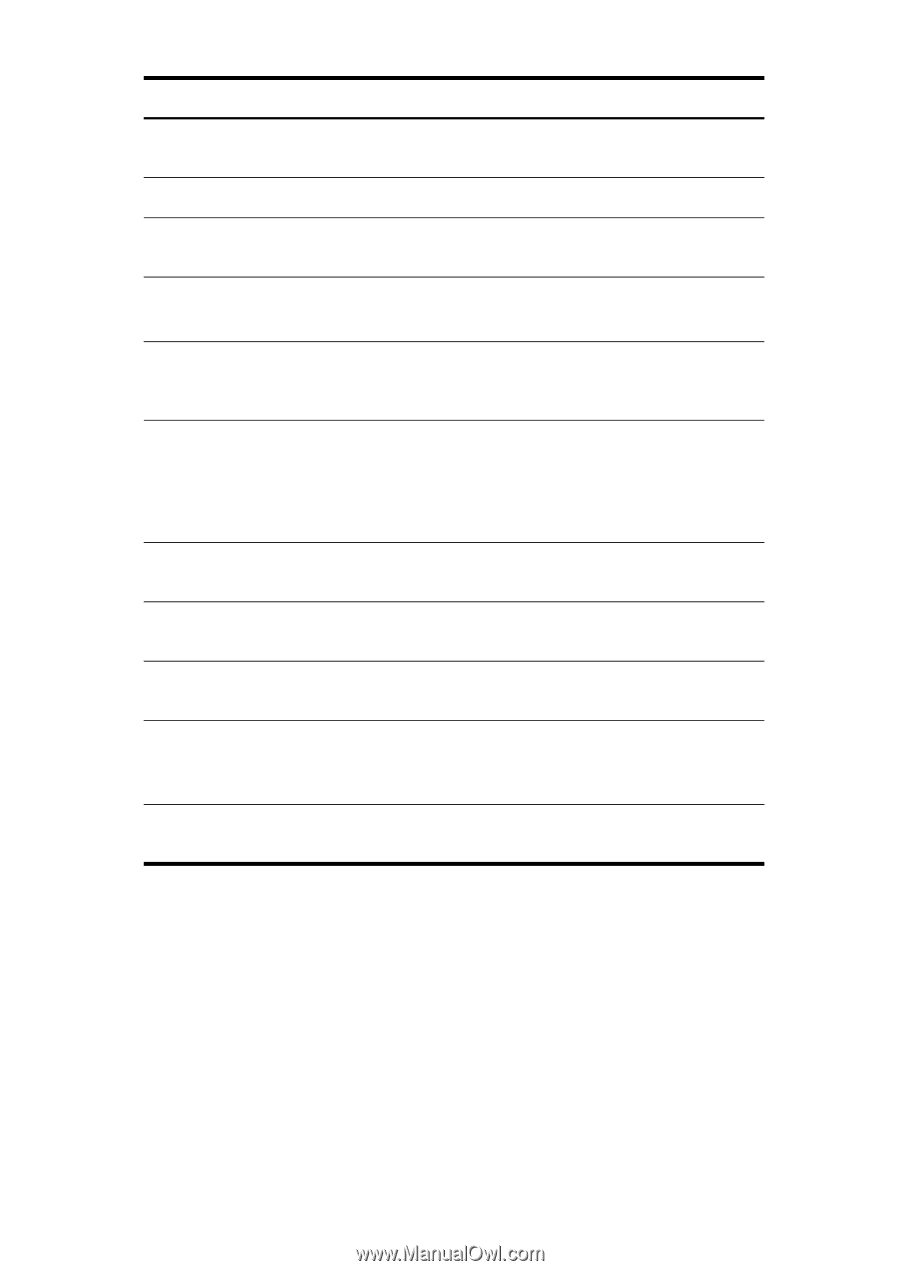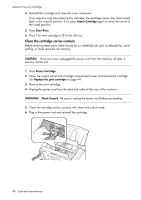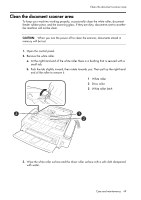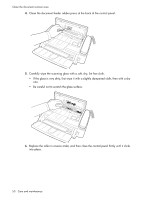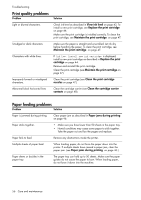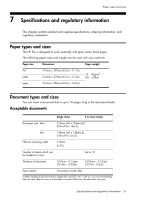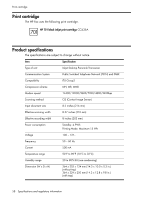HP 640 User Guide - Page 59
Document jams, during transmission, Paper jams during printing, MAINTENANCE - fax user manual
 |
UPC - 883585076130
View all HP 640 manuals
Add to My Manuals
Save this manual to your list of manuals |
Page 59 highlights
CARE AND MAINTENANCE CARE AND MAINTENANCE LCD error messages Display Status/Solution Number Not Assigned There is no number assigned to this One-Touch or two-digit Speed number. Poll Code Error The remote user entered the wrong poll code. Poll job exists already You have already programmed a polling send. Cancel scheduled job and try again. Polling Error The machine you want to poll is not ready to answer your poll. Check remote site Check with the other person. Receiving Error. Ask sender to try again. There is an error while receiving a fax. Remove jammed document The document you are sending has jammed in the document feeder. To clear the document jam, see Document jams during transmission on page 46. You tried to copy or fax a document which is longer than 390 mm (15.4 in.). Remove jammed paper The paper has jammed during printing. To clear the paper jam, and press Cancel see Paper jams during printing on page 46. Send Error. Try again. There is an error while sending a fax. System Busy Try again later The fax machine is busy doing something else. To redial now, press Start/Enter The machine is waiting (three minutes) to automatically redial the fax number that was busy or did not answer. You have the option to manually redial by pressing Start/Enter. Processing Job You attempted to enter Favorites while sending or printing Favorites document. CARE AND MAINTENANCE CARE AND MAINTENANCE CARE AND MAINTENANCE CARE AND MAINTENANCE CARE AND MAINTENANCE Care and maintenance 53