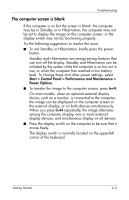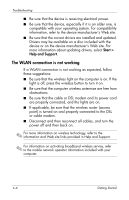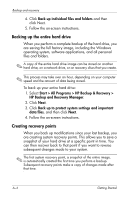HP 6910p HP Business Notebook PC - Getting Started - Windows XP - Enhanced for - Page 36
Start > Help and Support > My, HP Computer, Product Id
 |
UPC - 883585172306
View all HP 6910p manuals
Add to My Manuals
Save this manual to your list of manuals |
Page 36 highlights
Troubleshooting ■ Error messages that have been displayed. ■ The manufacturer and model of the printer or other accessories connected to the computer. ■ Operating system version number and registration number. To display the operating system version number and registration number, select Start > Help and Support > My HP Computer. (On some models, the registration number may be identified in the Operating System table as the Product Id). 4-8 Getting Started

4–8
Getting Started
Troubleshooting
■
Error messages that have been displayed.
The manufacturer and model of the printer or other
accessories connected to the computer.
Operating system version number and registration
number.
To display the operating system version number and
registration number, select
Start > Help and Support > My
HP Computer
. (On some models, the registration number
may be identified in the Operating System table as the
Product Id
).
■
■