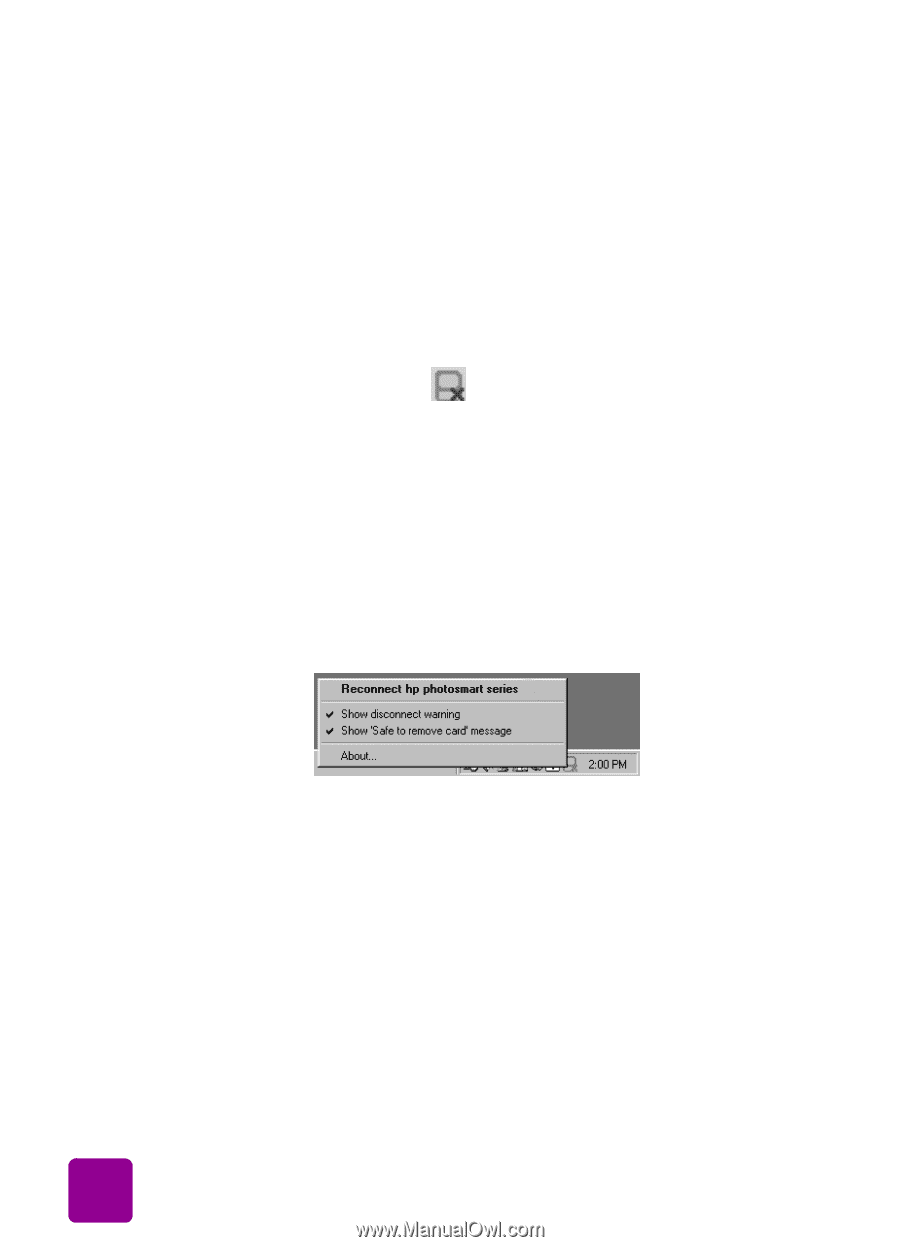HP 7550 HP Photosmart 7550 Series printer - (English) Reference Guide - Page 32
Macintosh connection problems - photosmart series
 |
UPC - 844844844303
View all HP 7550 manuals
Add to My Manuals
Save this manual to your list of manuals |
Page 32 highlights
Possible causes of a lost connection are: • The computer might not be connected to the printer, the printer might be off, or the printer might not be connected to a power source. • You might be using a USB hub or docking station that has multiple devices connected to it. Accessing another device can temporarily break the connection to the printer. Wait until the other device is no longer being accessed, or connect the printer directly to the computer. Whenever a connection is broken, the Windows taskbar displays this icon: . To reconnect, try the following: • Make sure the USB cable is securely attached to both the computer and to the USB port on the back of the printer. • Make sure that the printer's power cord is securely attached, that the printer is connected to a power source, and that it is turned on. • If the connection is still broken, right-click the broken connection memory card icon and select Reconnect hp photosmart series from the menu. If an HP Photosmart dialog box appears, click Retry to try to re-establish a connection. Macintosh connection problems If you are using your HP Photosmart printer with a Macintosh computer, the printer requires a continuous connection to the computer. The computer uses this communication link to receive feedback from the printer. If the connection between your Macintosh computer and your HP Photosmart printer is lost, a warning message appears on your computer screen. 28 basics guide