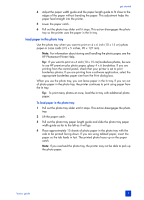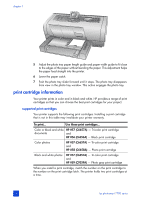HP 7760 HP Photosmart 7700 series - (English) Basics Guide - Page 18
print cartridge storage - photosmart cartridges
 |
UPC - 844844844303
View all HP 7760 manuals
Add to My Manuals
Save this manual to your list of manuals |
Page 18 highlights
chapter 1 print cartridge storage The print cartridge protector is designed to keep your print cartridge from drying out when it is not being used. Whenever you remove a print cartridge from the printer, store it in the print cartridge protector that came with your printer. Note: It is important that you place the print cartridge into the print cartridge protector when it is not installed in the printer. Failure to properly store the print cartridge can cause the print cartridge to fail. • To insert a print cartridge into the print cartridge protector, slide it into the print cartridge protector at a slight angle and snap it securely into place. • To remove the print cartridge from the print cartridge protector, press down and back on the top of the print cartridge protector to release the print cartridge, and then slide the print cartridge out of the print cartridge protector. Once you have placed the print cartridge into the print cartridge protector, you can store the print cartridge in the print cartridge storage area located in your printer. 14 hp photosmart 7700 series