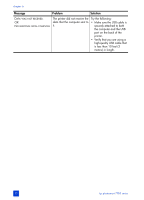HP 7760 HP Photosmart 7700 series - (English) Basics Guide - Page 51
Problem, Possible cause, Solution
 |
UPC - 844844844303
View all HP 7760 manuals
Add to My Manuals
Save this manual to your list of manuals |
Page 51 highlights
troubleshooting Problem Possible cause Solution The printer does not print new photos on the memory card. There are no new photos on the memory card or the photos have already been printed from the printer's control panel. For more information, see print new photos on page 32. Select and print the desired photos. For more information, see decide which photos to print or to send via e-mail on page 26. Photo paper does not feed into the printer correctly. If you are trying to print on 4 x 6 inch (10 x 15 cm) paper, Hagaki cards, or L-size cards, the photo tray may not be engaged. Engage the photo tray by gently pushing the photo tray slider towards the printer. The photo paper guides may not be adjusted correctly. Make sure that the photo paper width guide and the photo paper length guide fit close to the edges of the paper without bending the paper. Your printer may be in an extremely high or low humidity environment. Try the following: • Insert the photo paper as far as it will go into the photo tray. • Load one sheet of photo paper at a time. The photo paper may be curled. If the photo paper is curled, place the paper in a plastic bag and gently bend it the opposite direction of the curl until the paper lies flat. If the problem persists, use photo paper that is not curled. basics guide 47