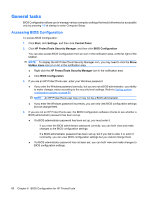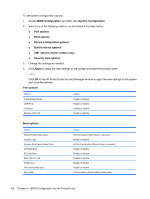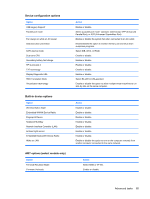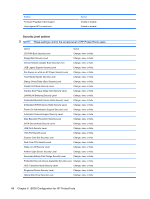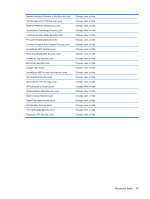HP 8530p HP ProtectTools - Windows Vista and Windows XP - Page 68
Advanced tasks, Setting security options, Security, Apply, System IDs, TPM Embedded Security - bios password reset
 |
UPC - 884962209325
View all HP 8530p manuals
Add to My Manuals
Save this manual to your list of manuals |
Page 68 highlights
Advanced tasks Setting security options Use the "Security" page of BIOS Configuration to enhance the security of your computer. NOTE: Not all options are available on all computers, and additional options may also be included. To set security options: 1. Access BIOS Configuration, and click Security. 2. Select any of the options listed in the table below. 3. Change the settings as needed. 4. Click Apply to apply the new settings and leave the window open. - or - Click OK to apply the new settings and close the window. Security Option BIOS Administrator Password NOTE: This option may be called "Setup Password". Action Click the Set button to set a BIOS administrator password. System IDs Option Ownership Tag Asset Tracking Number Action Enter, view or change. Enter, view or change. TPM Embedded Security NOTE: This feature is supported only on computers equipped with the HP ProtectTools Embedded Security Chip (TPM). Option Reset of TPM from OS OS Management of TPM Embedded Security Device Availability Action Enable or disable. Enable or disable. Select available or hidden. 62 Chapter 6 BIOS Configuration for HP ProtectTools