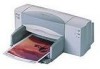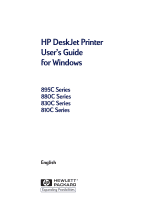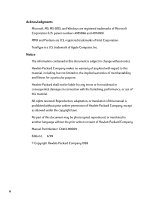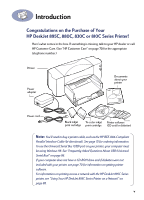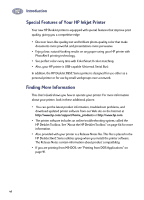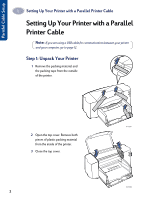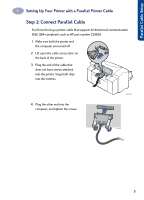iv
Table of Contents
Printing Posters . . . . . . . . . . . . . . . . . . . . . . . . . . . . . . . . . . . . . . . . . . . . . . . . . . . . . 50
Printing Banners . . . . . . . . . . . . . . . . . . . . . . . . . . . . . . . . . . . . . . . . . . . . . . . . . . . . .51
Printing Iron-On Transfers . . . . . . . . . . . . . . . . . . . . . . . . . . . . . . . . . . . . . . . . . . . 54
Chapter 4
Using and Caring for Your Inkjet Print Cartridges
Using Inkjet Print Cartridges . . . . . . . . . . . . . . . . . . . . . . . . . . . . . . . . . . . . . . . . . 55
Replacing an Inkjet Print Cartridge
. . . . . . . . . . . . . . . . . . . . . . . . . . . . . . . . . . 55
Storing Inkjet Print Cartridges
. . . . . . . . . . . . . . . . . . . . . . . . . . . . . . . . . . . . . . . 57
Aligning the Inkjet Print Cartridges
. . . . . . . . . . . . . . . . . . . . . . . . . . . . . . . . . . 58
Cleaning the Inkjet Print Cartridges . . . . . . . . . . . . . . . . . . . . . . . . . . . . . . . . . . 58
Damage Resulting from Refilling the Inkjet Print Cartridges . . . . . . . . . . . 62
Chapter 5
Getting Help When Things Go Wrong
Finding the HP DeskJet Toolbox . . . . . . . . . . . . . . . . . . . . . . . . . . . . . . . . . . . . . 63
About the HP DeskJet Toolbox
. . . . . . . . . . . . . . . . . . . . . . . . . . . . . . . . . . . . . . 64
Basic Troubleshooting
. . . . . . . . . . . . . . . . . . . . . . . . . . . . . . . . . . . . . . . . . . . . . . 65
Clearing a Paper Jam
. . . . . . . . . . . . . . . . . . . . . . . . . . . . . . . . . . . . . . . . . . . . . . . 69
HP Customer Care . . . . . . . . . . . . . . . . . . . . . . . . . . . . . . . . . . . . . . . . . . . . . . . . . . 70
Extended Warranty Options
. . . . . . . . . . . . . . . . . . . . . . . . . . . . . . . . . . . . . . . . . 72
Chapter 6
More About Your Printer and Supplies
Maintaining Your Printer
. . . . . . . . . . . . . . . . . . . . . . . . . . . . . . . . . . . . . . . . . . . . 73
Increasing Printer Performance . . . . . . . . . . . . . . . . . . . . . . . . . . . . . . . . . . . . . . 73
Minimum Printing Margins
. . . . . . . . . . . . . . . . . . . . . . . . . . . . . . . . . . . . . . . . . . 74
Supplies and Accessories
. . . . . . . . . . . . . . . . . . . . . . . . . . . . . . . . . . . . . . . . . . . 75
Ordering Information . . . . . . . . . . . . . . . . . . . . . . . . . . . . . . . . . . . . . . . . . . . . . . . 77
Appendix A
Specifications . . . . . . . . . . . . . . . . . . . . . . . . . . . . . . . . . . . . . . . 79
Appendix B
Checking Your Computer Settings . . . . . . . . . . . . . . . . . . . . . 82
Appendix C
Frequently Asked Questions About
USB
. . . . . . . . . . . . . . . 86
Appendix D
Using Your HP DeskJet 895C Series Printer on a Network . 88
Appendix E
Printing from DOS Applications . . . . . . . . . . . . . . . . . . . . . . . .91
Appendix F
Legal Information
. . . . . . . . . . . . . . . . . . . . . . . . . . . . . . . . . . . 101
Index
. . . . . . . . . . . . . . . . . . . . . . . . . . . . . . . . . . . . . . . . . . . . . . . . . . . .103