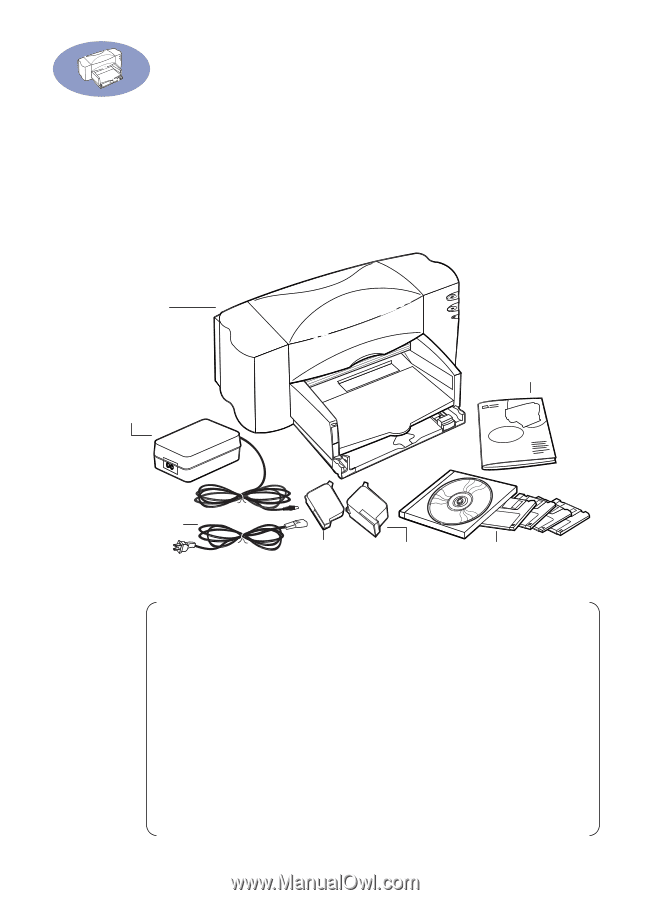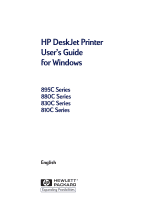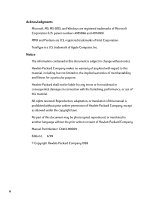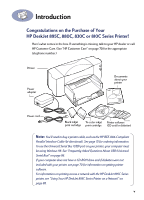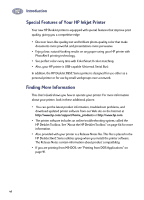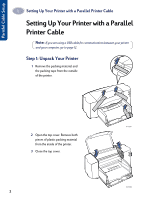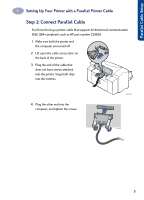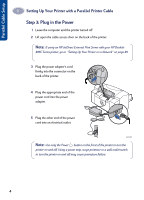HP 882c (English) Windows Connect * User's Guide - C6413-90009 - Page 7
Introduction, Congratulations on the Purchase of Your, HP DeskJet 895C, 880C - windows 7
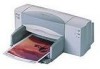 |
View all HP 882c manuals
Add to My Manuals
Save this manual to your list of manuals |
Page 7 highlights
Introduction Congratulations on the Purchase of Your HP DeskJet 895C, 880C, 830C or 810C Series Printer! Here's what comes in the box. If something is missing, talk to your HP dealer or call HP Customer Care. (See "HP Customer Care" on page 70 for the appropriate telephone number.) Printer Power adapter Documents about your printer Power cord Black inkjet Tri-color inkjet Printer software6410020 print cartridge print cartridge (CD and/or diskettes) Note: You'll need to buy a printer cable, such as the HP IEEE 1284-Compliant Parallel Interface Cable (bi-directional). See page 75 for ordering information. To use the Universal Serial Bus (USB) port on your printer, your computer must be using Windows 98. See "Frequently Asked Questions About USB (Universal Serial Bus)" on page 86. If your computer does not have a CD-ROM drive and if diskettes were not included with your printer, see page 70 for information on getting printer software. For information on printing across a network with the HP DeskJet 895C Series printer, see "Using Your HP DeskJet 895C Series Printer on a Network" on page 88. v