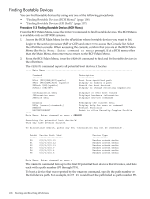HP 9000 rp7410 nPartition Administrator's Guide, Second Edition - Page 101
Accessing nPartition Console and System Boot Interfaces, cell is available to the nPartition.
 |
View all HP 9000 rp7410 manuals
Add to My Manuals
Save this manual to your list of manuals |
Page 101 highlights
Use the help acpiconfig command for more details. • Problem: Not all cells boot to join (rendezvous) an nPartition. Causes: Some cells may have the use-on-next-boot value set to "n" (do not use), or the cells may have been powered off, or the cells may have booted too late to participate in partition rendezvous, or the cells have failed self-tests and cannot be used, or the cells are incompatible. Actions: Check the cell use-on-next-boot values and change them to "y" as needed then reboot for reconfig (HP-UX shutdown -R, or Windows shutdown /r). Check cell power (frupower -d -C) and power on any cells as needed, then reboot for reconfig. Check the cell processor and firmware revisions using (parstatus -V -c# where # is the cell number). As the cells assigned to the nPartition reboot, observe the boot progress from the Virtual Front Panel (VFP) for the nPartition and note any problems the cells have proceeding from one boot state to the next; as needed review chassis logs or event logs using the service processor Show Chassis Logs or Show Event Logs (SL) menu. • Problem: An nPartition takes a long time to boot (over ten minutes). Causes: One or more cells assigned to the nPartition that have a "y" use-on-next-boot value has not booted to participate in partition rendezvous, thus causing the rest of the cells assigned to the nPartition to wait for ten minutes for the cell to report. For example, the cell might not be installed, might be powered off, or might have been powered on or reset too late to rendezvous with the other cells. Actions: You can avoid the delay by performing any of the following actions, as needed. Perform a reboot for reconfig following any changes you make. - Set the cell use-on-next-boot value to "n" (do not use). - Power on the cell. - Unassign (remove) the cell from the nPartition. • Problem: An nPartition does not boot to its system boot environment (BCH or EFI) and instead all cells remain at a boot-is-blocked (BIB) state. Causes: The nPartition has been reset to the shutdown for reconfig state, or no valid core cell is available to the nPartition. Actions: If the nPartition was reset to the shutdown for reconfig state, use the BO command from the service processor Command menu to boot the nPartition past boot-is-blocked (to allow it to boot to its system boot environment). If no valid core cell was available to the nPartition when it booted, check the power for all core cell choices (a cell might be powered off) and power it on if needed. Also review the chassis logs for the nPartition to search for any core cell problems and failures. Accessing nPartition Console and System Boot Interfaces You can access an nPartition console and its BCH or EFI system boot environment through the service processor (GSP or MP). On HP 9000 servers, the system boot environment is the Boot Console Handler (BCH) interface. On HP Integrity servers, the system boot environment is the Extensible Firmware Interface (EFI). Each nPartition has its own system boot environment that provides you a method for interacting with the nPartition before an operating system has booted on it. The system boot environment is accessible through the nPartition console during the time after the cells assigned to the nPartition have booted and completed nPartition rendezvous and before the nPartition begins loading an operating system. Accessing nPartition Console and System Boot Interfaces 101