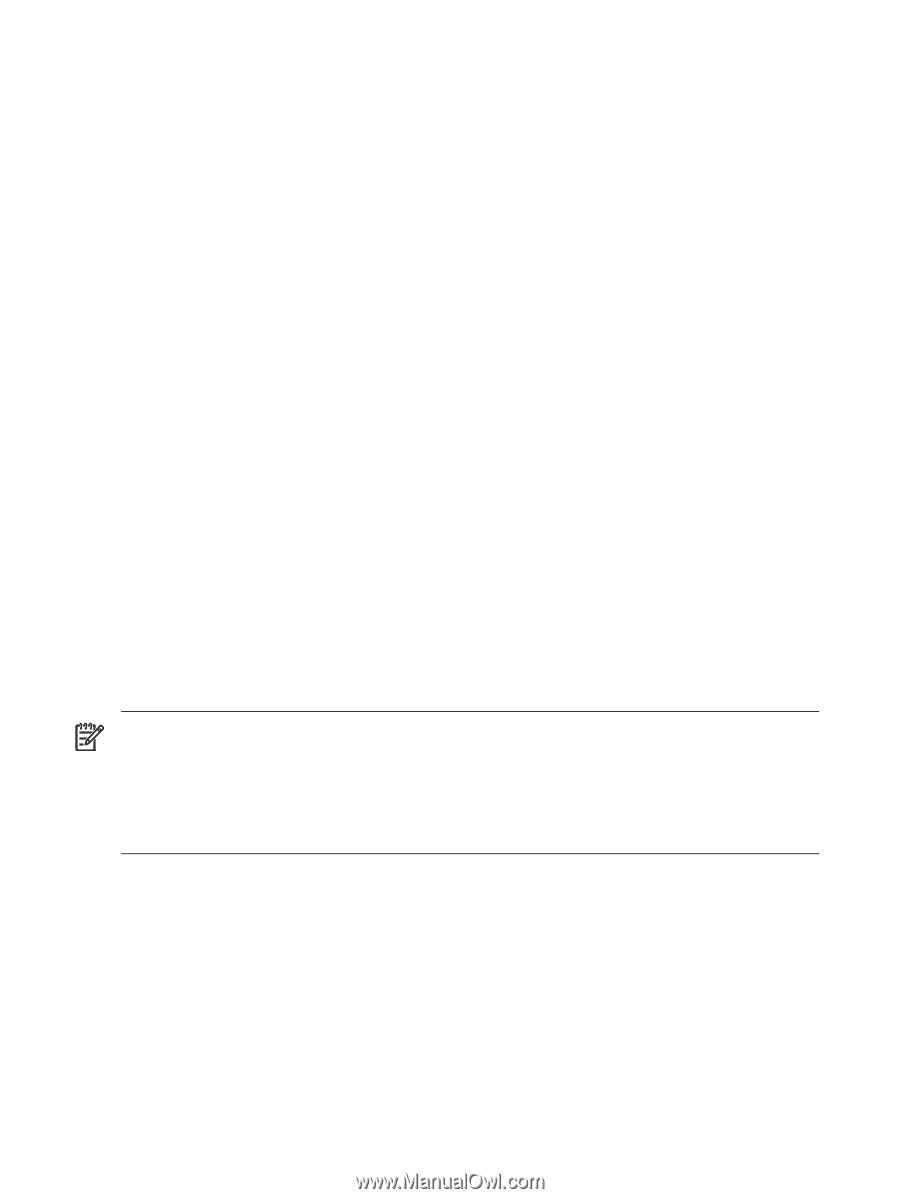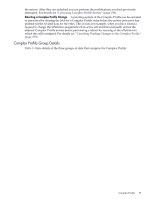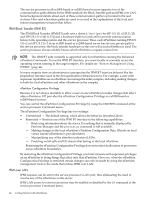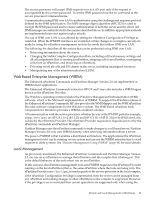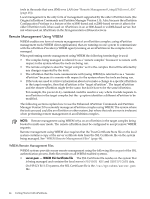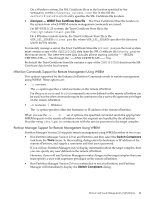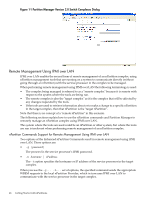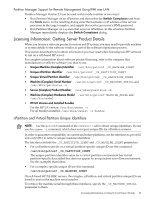HP 9000 rp7410 nPartition Administrator's Guide, Second Edition - Page 44
Remote Management Using WBEM, WBEM Remote Management Files
 |
View all HP 9000 rp7410 manuals
Add to My Manuals
Save this manual to your list of manuals |
Page 44 highlights
tools in the mode that uses IPMI over LAN (see "Remote Management Using IPMI over LAN" (page 46)). Local management is the only form of management supported by the older nPartition tools (the Original nPartition Commands and Partition Manager Version 1.0). Also, because the nPartition Configuration Privilege is a feature of the sx1000-based and sx2000-based servers it affects the older nPartition tools when used on nPartitions in an sx1000-based or sx2000-based server, but not when used on nPartitions in the first-generation cell-based servers. Remote Management Using WBEM WBEM enables one form of remote management of an nPartition complex: using nPartition management tools (WBEM client applications) that are running on one system to communicate with the nPartition Provider (a WBEM agent) running on an nPartition in the complex to be managed. When performing remote management using WBEM the following terminology is used: • The complex being managed is referred to as a "remote complex" because it is remote with respect to the system where the tools are being run. • The remote complex is also the "target complex" as it is the complex that will be affected by any changes requested by the tools. • The nPartition that the tools communicate with (using WBEM) is referred to as a "remote nPartition" because it is remote with respect to the system where the tools are being run. • If the tools are used to retrieve information about or to make a change to a specific nPartition in the target complex, then that nPartition is the "target nPartition". The target nPartition and the remote nPartition might be the same, but don't have to be the same nPartition. For example, the parmodify command could be used in a way where it sends requests to an nPartition in the target complex but the -p option identifies a different nPartition to be modified. The following sections explain how to use the Enhanced nPartition Commands and Partition Manager Version 2.0 to remotely manage an nPartition complex using WBEM. The system where the tools are used could be an nPartition or other system, but where the tools are run is irrelevant when performing remote management of an nPartition complex. NOTE: Remote management using WBEM relys on an nPartition in the target complex being booted to multi-user mode. The remote nPartition must be configured to accept remote WBEM requests. Remote management using WBEM also requires that the Trust Certificate Store file on the local system contains a copy of the server certificate data from the SSL Certificate file on the system being managed. See "WBEM Remote Management Files" (page 44). WBEM Remote Management Files WBEM systems provide secure remote management using the following files as part of the SSL authentication process. Both files reside on all WBEM-enabled systems. • server.pem - WBEM SSL Certificate file The SSL Certificate file resides on the system that is being managed and contains the local server's PRIVATE KEY and CERTIFICATE data. On HP-UX B.11.23 systems, the SSL Certificate file is the /var/opt/wbem/server.pem file. 44 Getting Started with nPartitions