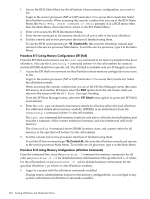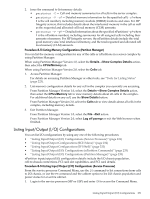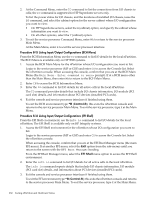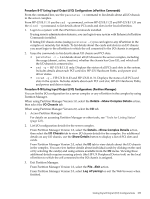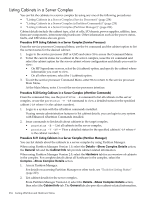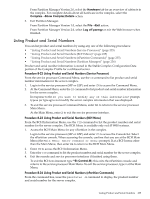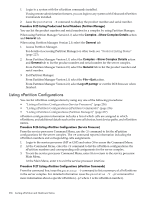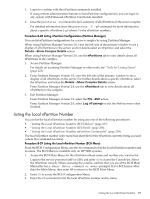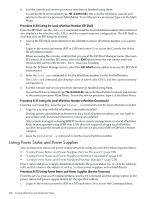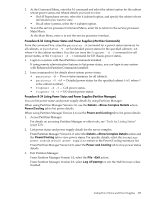HP 9000 rp7410 nPartition Administrator's Guide, Second Edition - Page 235
Listing Product and Serial Numbers, From the BCH Information Menu, use
 |
View all HP 9000 rp7410 manuals
Add to My Manuals
Save this manual to your list of manuals |
Page 235 highlights
From Partition Manager Version 2.0, select the Hardware tab for an overview of cabinets in the complex. For complete details about all hardware in the complex, select the Complex→Show Complex Details action. 3. Exit Partition Manager. From Partition Manager Version 1.0, select the File→Exit action. From Partition Manager Version 2.0, select Log off parmgr or exit the Web browser when finished. Listing Product and Serial Numbers You can list product and serial numbers by using any one of the following procedures: • "Listing Product and Serial Numbers (Service Processor)" (page 235) • "Listing Product and Serial Numbers (BCH Menu)" (page 235) • "Listing Product and Serial Numbers (nPartition Commands)" (page 235) • "Listing Product and Serial Numbers (Partition Manager)" (page 236) Product and serial number information is stored in the Stable Complex Configuration Data portion of the Complex Profile for a cell-based server. Procedure 8-22 Listing Product and Serial Numbers (Service Processor) From the service processor Command Menu, use the ID command to list product and serial number information for the server complex. 1. Login to the service processor (MP or GSP) and enter CM to access the Command Menu. 2. At the Command Menu, enter the ID command to list product and serial number information for the server complex. In response to the Do you want to modify any of this information? prompt, type n (or type q) to not modify the server complex information that was displayed. 3. To exit the service processor Command Menu, enter MA to return to the service processor Main Menu. At the Main Menu, enter X to exit the service processor interface. Procedure 8-23 Listing Product and Serial Numbers (BCH Menu) From the BCH Information Menu, use the CID command to list the product number and serial number for the server complex. The BCH Menu is available only on HP 9000 systems. 1. Access the BCH Main Menu for any nPartition in the complex. Login to the service processor (MP or GSP) and enter CO to access the Console list. Select the nPartition console. When accessing the console, confirm that you are at the BCH Main Menu (the Main Menu: Enter command or menu> prompt). If at a BCH menu other than the Main Menu, then enter MA to return to the BCH Main Menu. 2. Enter IN to access the BCH Information Menu. 3. Enter the CID command to list the product number and serial number for the server complex. 4. Exit the console and service processor interfaces if finished using them. To exit the BCH environment type ^B (Control-B); this exits the nPartition console and returns to the service processor Main Menu. To exit the service processor, type X at the Main Menu. Procedure 8-24 Listing Product and Serial Numbers (nPartition Commands) From the command line, issue the parstatus -X command to display the product number and serial number for the server complex. Listing Product and Serial Numbers 235