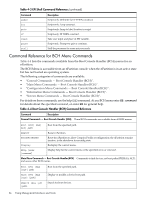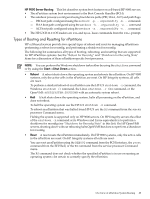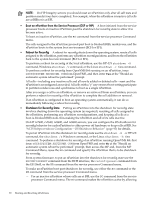HP 9000 rp7410 nPartition Administrator's Guide, Second Edition - Page 87
Booting and Resetting nPartitions, Overview of nPartition System Booting, Red Hat Enterprise Linux
 |
View all HP 9000 rp7410 manuals
Add to My Manuals
Save this manual to your list of manuals |
Page 87 highlights
5 Booting and Resetting nPartitions This chapter introduces nPartition system boot and reset concepts, configuration options, and procedures for booting and resetting nPartitions. This chapter covers boot details for HP-UX, HP OpenVMS I64, Microsoft® Windows® Server 2003, Red Hat Enterprise Linux, and the SuSE Linux Enterprise Server operating systems. Differences in the nPartition boot process on PA-RISC systems and Intel® Itanium®-based systems also are addressed in this chapter. CAUTION: An nPartition on an HP Integrity server cannot boot HP-UX virtual partitions when in nPars boot mode. Likewise, an nPartition on an HP Integrity server cannot boot an operating system outside of a virtual partition when in vPars boot mode. For details, refer to "Boot Modes on HP Integrity nPartitions: nPars and vPars Modes" (page 94). NOTE: For details on boot and reset of nPartitions running vPars software, refer to Installing and Managing HP-UX Virtual Partitions (vPars). Overview of nPartition System Booting This section provides an overview of the nPartition system boot process for HP 9000 servers and HP Integrity servers. On cell-based HP servers, system resources are configured into one or more nPartitions. Each nPartition includes the cells (with processors and memory) assigned to it and the I/O that is connected to those cells. An nPartition can boot and reboot independently of any other nPartitions in the same server complex. Each nPartition runs its own firmware and has its own system boot environment. nPartitions provide hardware and software fault isolation: a reset, TOC, or MCA in one nPartition does not affect any other nPartition in most cases. Each nPartition is effectively an independent system that follows the boot processes outlined in the following lists. Boot Overview for Cell-Base HP 9000 Servers shows an overview of the boot process on HP 9000 servers (PA-RISC systems). Boot Overview for Cell-Based HP Integrity Servers shows an overview of the boot process on HP Integrity servers (Itanium® 2-based systems). Also refer to "Boot Process for Cells and nPartitions" (page 32) for details. Boot Overview for Cell-Base HP 9000 Servers Cell-based HP 9000 servers have PA-RISC processors and have the following boot process: 1. PDC Self Test 2. PDC Boot 3. Boot Console Handler (BCH, a menu-driven boot environment) 4. Initial System Loader (ISL) 5. Secondary System Loader (hpux) 6. HP-UX Operating System Boot Overview for Cell-Based HP Integrity Servers Cell-based HP Integrity servers have Intel® Itanium® processors and have the following boot process: 1. Processor Abstraction Layer (PAL) 2. System Abstraction Layer (SAL) 3. Extensible Firmware Interface (EFI) 4. EFI Boot Manager (menu-driven boot environment) Overview of nPartition System Booting 87