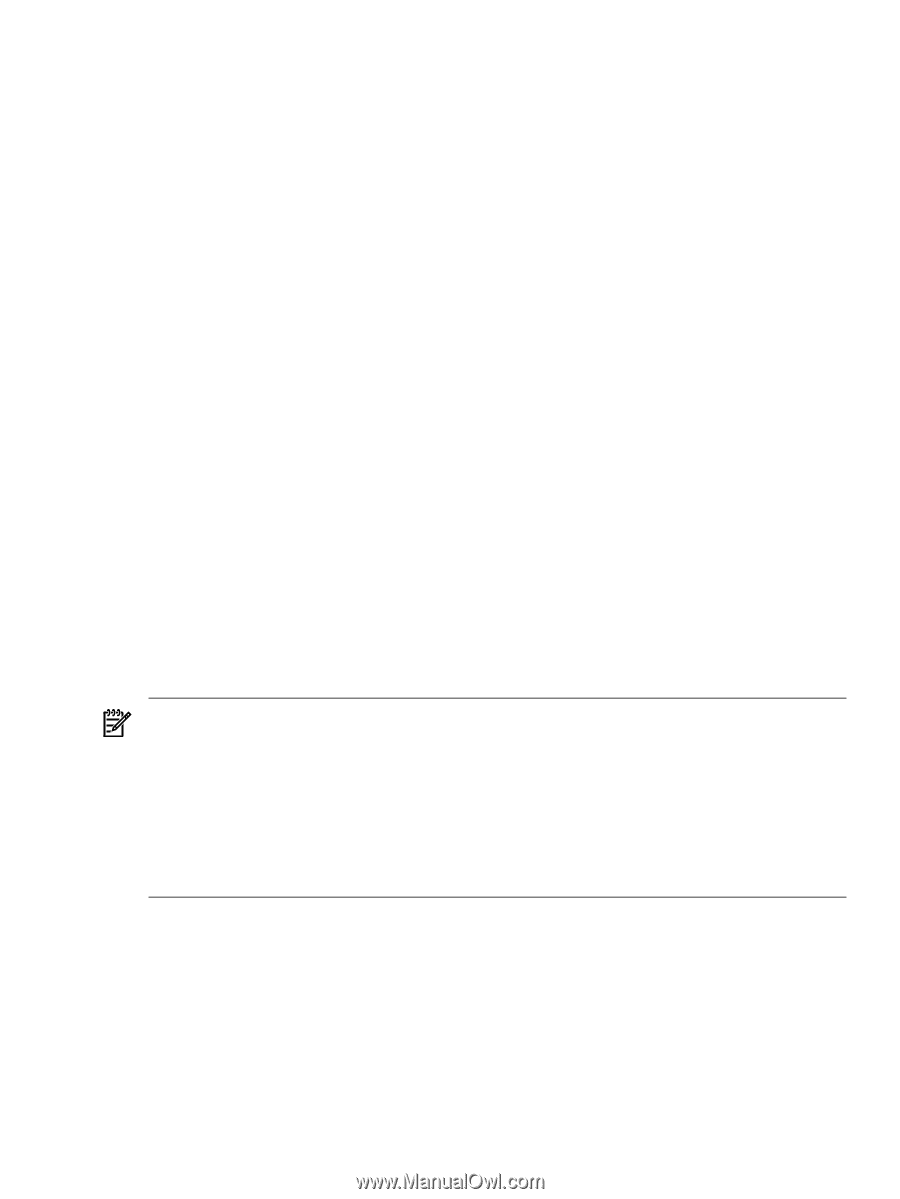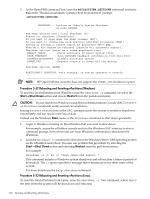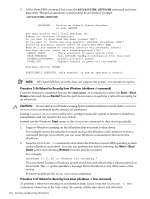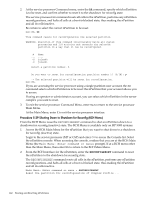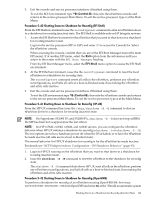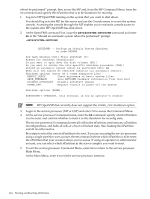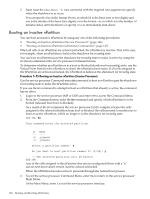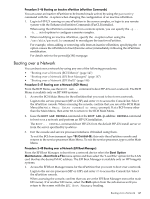HP 9000 rp7410 nPartition Administrator's Guide, Second Edition - Page 143
Procedure 5-40 Shutting Down to Shutdown for Reconfig EFI Shell
 |
View all HP 9000 rp7410 manuals
Add to My Manuals
Save this manual to your list of manuals |
Page 143 highlights
3. Exit the console and service processor interfaces if finished using them. To exit the BCH environment type ^B (Control-B); this exits the nPartition console and returns to the service processor Main Menu. To exit the service processor, type X at the Main Menu. Procedure 5-40 Shutting Down to Shutdown for Reconfig (EFI Shell) From the EFI Shell environment issue the reconfigreset command to shut an nPartition down to a shutdown for reconfig (inactive) state. The EFI Shell is available only on HP Integrity systems. 1. Access the EFI Shell environment for the nPartition that you want to shut down to a shutdown for reconfig (inactive) state. Login to the service processor (MP or GSP) and enter CO to access the Console list. Select the nPartition console. When accessing the console, confirm that you are at the EFI Boot Manager menu (the main EFI menu). If at another EFI menu, select the Exit option from the sub-menus until you return to the screen with the EFI Boot Manager heading. From the EFI Boot Manager menu, select the EFI Shell menu option to access the EFI Shell environment. 2. At the EFI Shell environment, issue the the reconfigreset command to reset the local nPartition to a shutdown for reconfig state. The reconfigreset command resets all cells in the nPartition, performs any nPartition reconfigurations, and halts all cells at a boot-is-blocked state, thus making the nPartition and all its cells inactive. 3. Exit the console and service processor interfaces if finished using them. To exit the EFI environment type ^B (Control-B); this exits the nPartition console and returns to the service processor Main Menu. To exit the service processor, type X at the Main Menu. Procedure 5-41 Shutting Down to Shutdown for Reconfig (HP-UX) From the HP-UX command line issue the /sbin/shutdown -R -H command to shut an nPartition down to a shutdown for reconfig (inactive) state. NOTE: On Superdome SX1000 PA and SX2000 PA, shutdown -R -H does not stop at BIB if the MP has been hot swapped since the last reboot. NOTE: On HP rx7620, rx7640, rx8620, and rx8640 servers, you can configure the nPartition behavior when HP-UX initiates a shutdown for reconfig (shutdown -h or shutdown -R -H). The two options are to have hardware power off when the OS is halted, or to have the nPartition be made inactive (all cells are in a boot-is-blocked state). The normal behavior for HP-UX shutdown for reconfig is for the nPartition be made inactive. For details see "ACPI Softpowerdown Configuration-OS Shutdown Behavior" (page 93). 1. Login to HP-UX running on the nPartition that you want to shut down to a shutdown for reconfig (inactive) state. 2. Issue the shutdown -R -H command to reset the nPartition to the shutdown for reconfig state. The shutdown -R -H command shuts down HP-UX, reset all cells in the nPartition, perform any nPartition reconfigurations, and halt all cells at a boot-is-blocked state, thus making the nPartition and all its cells inactive. Procedure 5-42 Shutting Down to Shutdown for Reconfig (OpenVMS) To perform a shutdown for reconfig of an nPartition running OpenVMS I64: first issue @SYS$SYSTEM:SHUTDOWN.COM from OpenVMS and enter No at the "Should an automatic system Shutting Down to a Shutdown for Reconfig (Inactive) State 143