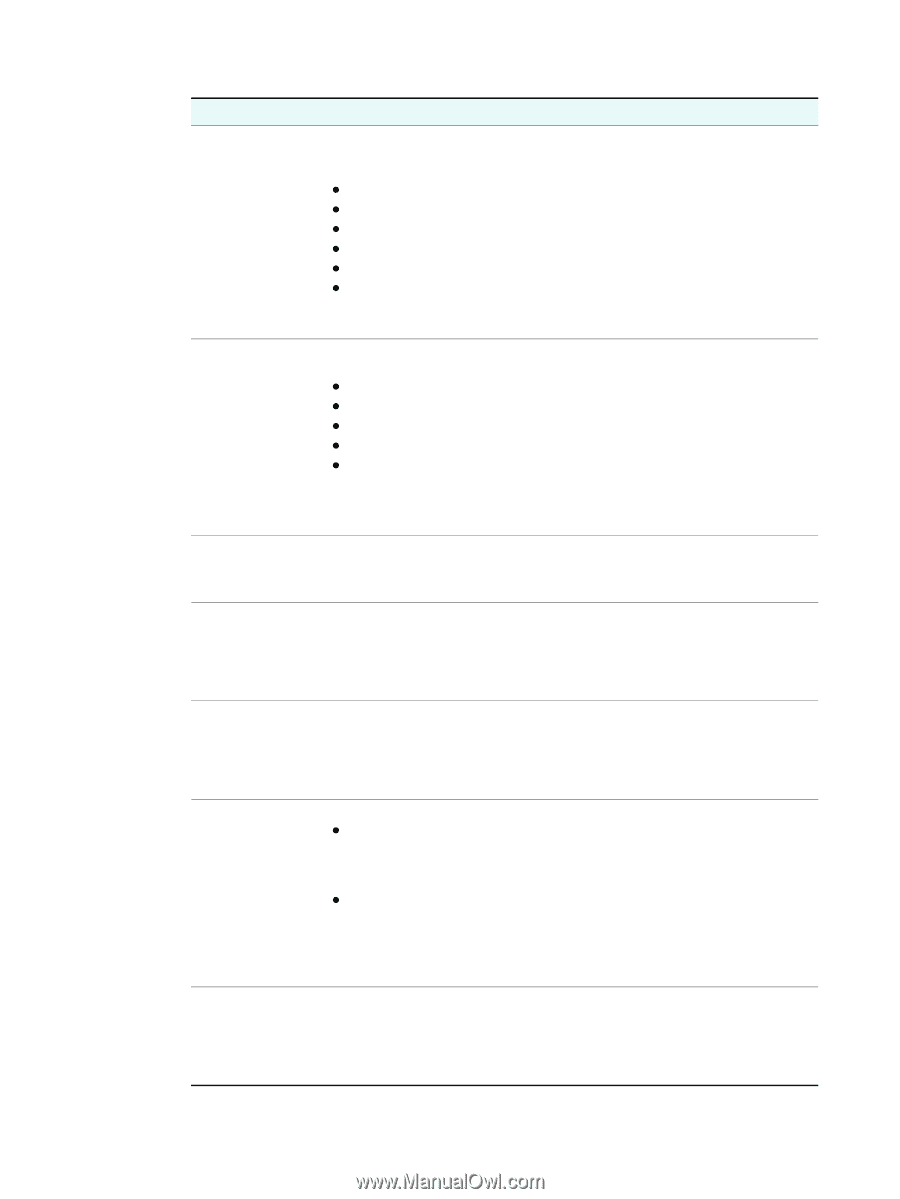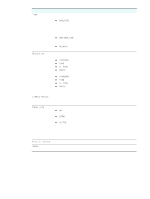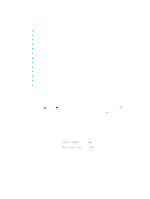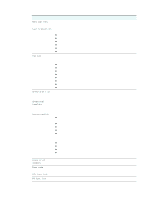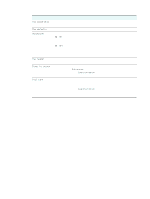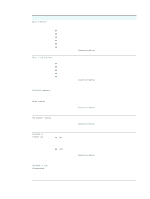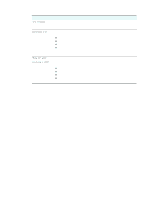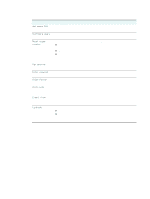HP 9110 HP Officejet 9100 - User Guide - Page 244
ADV FAX SETUP menu
 |
UPC - 829160117492
View all HP 9110 manuals
Add to My Manuals
Save this manual to your list of manuals |
Page 244 highlights
ADV FAX SETUP menu Menu item Description Auto reports Turns on and turns off the option for automatically printing a transaction report each time that the all-in-one sends or receives a fax. The report includes the following information: z Transmission date and time z Type (whether received or sent) z Fax number z Duration z Number of pages z Result (status) of transmission When you change the Country/region option on the ADMIN menu, this option changes to the default for the country/region that has been chosen. Ans. ring pattern Sets the all-in-one to answer the correct ring pattern if you subscribe to ring pattern service with your phone company. The following options are available: z All rings z Single ring z Double rings z Triple rings z Double and triple rings When you change the Country/region option on the ADMIN menu, this option changes to the default for the country/region that has been chosen. See Setting the answering ring pattern (if needed) for more information. Blocked numbers Blocks the ability of the all-in one to receive faxes from up to 30 fax numbers. See Blocking and unblocking fax numbers and Viewing a list of blocked fax numbers for more information. Busy redial Sets the busy redial option for fax transmissions. If this option is turned on, the all-in-one redials automatically if it receives a busy signal. When you change the Country/region option on the ADMIN menu, this option changes to the default for the country/region that has been chosen. See Setting the redial options for more information. No-answer redial Sets the no-answer redial option for fax transmissions. If this option is turned on, the all-in-one redials automatically if the receiving fax machine does not answer. When you change the Country/region option on the ADMIN menu, this option changes to the default for the country/region that has been chosen. See Setting the redial options for more information. Automatic reduction Determines how the all-in-one handles long faxes: z ON The all-in-one automatically reduces long faxes up to 75 percent to fit the information on the default paper size (for example, the fax is reduced from legal-size to letter-size). z OFF The all-in-one prints long faxes at full size on multiple pages. When you change the Country/region option on the ADMIN menu, this option changes to the default for the country/region that has been chosen. See Automatically reducing incoming faxes for more information. Automatic fax forwarding Sets the all-in-one to automatically redirect incoming faxes to another fax number. The autoanswer option must be set to on in order to use this feature. See Automatically forwarding incoming faxes to another fax number and Setting the answer mode (autoanswer) for more information. 242 A - Control-panel mode and setup menus ENWW