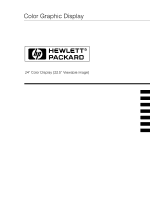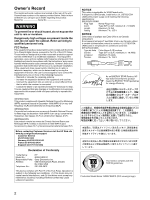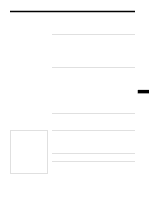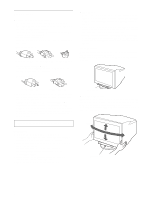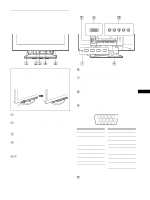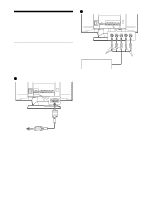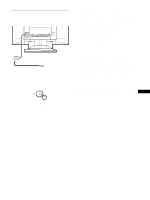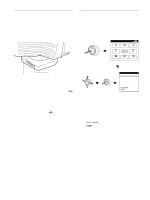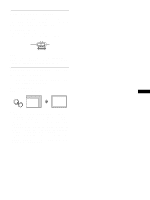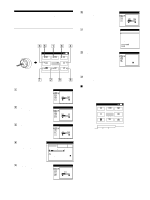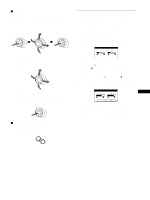HP A7217A hp 24'' monitor - a7217a, user's guide - Page 6
Setup, Step 1:Connect your monitor to your computer, Step 1:Connect your monitor to, your computer - monitor manual
 |
UPC - 808736305884
View all HP A7217A manuals
Add to My Manuals
Save this manual to your list of manuals |
Page 6 highlights
Setup Before using your monitor, check that the following accessories are included in your carton: • Power cord (2) • Video signal cable (1) • USB cable (1) • Notes on cleaning the screen's surface (1) • This instruction manual (1) Step 1: Connect your monitor to your computer Turn off the monitor and computer before connecting. Notes • Do not touch the pins of the video signal cable connector as this might bend the pins. • When connecting the video signal cable, check the alignment of the connector. Do not force the connector in the wrong way or the pins might bend. x Connecting to the HD15 connector 1 C N B HD D x Connecting to the five BNC connectors 1 C N B HD D to R/G/B input Refer to the preceding examples to connect to your computer. to HD/VD input video signal cable (SMF-400, not supplied)* * Connect the cables from left to right in the following order: Red-GreenBlue-HD-VD. Note Plug & Play (DDC) does not apply to the five BNC connectors. If you want to use Plug & Play, connect your computer to the connector using the supplied video signal cable. to a computer with an HD15 video output to HD15 input video signal cable (supplied) 6