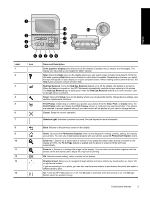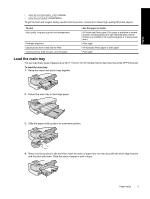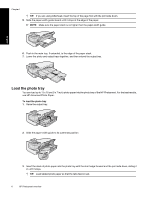Contents
1
HP Photosmart overview
The HP Photosmart at a glance
...........................................................................................................................................
2
Control panel features
..........................................................................................................................................................
2
Photosmart Express Menu
...................................................................................................................................................
4
Paper basics
.........................................................................................................................................................................
4
Choose the right paper
...................................................................................................................................................
4
Load the main tray
..........................................................................................................................................................
5
Load the photo tray
........................................................................................................................................................
6
Avoid paper jams
............................................................................................................................................................
7
Print from memory cards and other devices
.........................................................................................................................
7
Insert a memory card or storage device
.........................................................................................................................
8
View and select photos
..................................................................................................................................................
8
Print your photos
............................................................................................................................................................
9
Print photos from a PictBridge camera or other PictBridge device
..............................................................................
10
Print from your computer
....................................................................................................................................................
10
Print from a software application
..................................................................................................................................
10
Use the HP Solution Center
.........................................................................................................................................
11
Find more information
........................................................................................................................................................
12
2
Maintain the HP Photosmart
Work with ink cartridges and the printhead
........................................................................................................................
13
Information on ink cartridges and the printhead
...........................................................................................................
13
Check the estimated ink levels
.....................................................................................................................................
13
Replace the ink cartridges
............................................................................................................................................
14
Print a diagnostic page
.......................................................................................................................................................
16
Turn off the HP Photosmart
................................................................................................................................................
16
3
Troubleshooting and support
Uninstall and reinstall the software
.....................................................................................................................................
17
Setup troubleshooting
........................................................................................................................................................
18
The product will not turn on
..........................................................................................................................................
18
After setting up the product, it does not print
................................................................................................................
20
Clear paper jams
................................................................................................................................................................
22
Print troubleshooting
..........................................................................................................................................................
22
The product is not responding
......................................................................................................................................
22
Paper is not picked up from the input tray
....................................................................................................................
25
The product prints meaningless characters
.................................................................................................................
26
Text or graphics are cut off at the edge of the page
.....................................................................................................
27
The product prints slowly
..............................................................................................................................................
28
Support process
.................................................................................................................................................................
29
4
Technical information
System requirements
..........................................................................................................................................................
30
Product specifications
........................................................................................................................................................
30
Regulatory notices
..............................................................................................................................................................
31
Regulatory model identification number
.......................................................................................................................
31
Environmental product stewardship program
.....................................................................................................................
31
Chemical Substances
...................................................................................................................................................
31
Ink cartridge warranty information
......................................................................................................................................
31
Warranty
.............................................................................................................................................................................
32
1
English