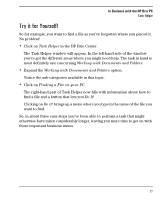HP Brio 83xx hp brio 83xx, user guide - Page 21
in the HP Brio Center.
 |
View all HP Brio 83xx manuals
Add to My Manuals
Save this manual to your list of manuals |
Page 21 highlights
In Business with the HP Brio PC Registering Your HP Brio PC (only required in North America & Europe) If your HP Brio PC is not fitted with a modem, you register by calling the appropriate telephone number, given in your support details documentation. Make sure you have the following information about your HP Brio PC to hand, • the serial number • the product number • the localization code This information is obligatory in order for you to get your customer support number. You can find it by, 1 clicking on Fix Problems and Get Support in the HP Brio Center. 2 then clicking on Check Your Support Details. 13

13
In Business with the HP Brio PC
Registering Your HP Brio PC (only required in North America & Europe)
If your HP Brio PC is not fitted with a modem, you register by calling the
appropriate telephone number, given in your support details documentation.
Make sure you have the following information about your HP Brio PC to hand,
•
the serial number
•
the product number
•
the localization code
This information is obligatory in order for you to get your customer support
number. You can find it by,
1
clicking on
Fix Problems and Get Support
in the HP Brio Center.
2
then clicking on
Check Your Support Details.