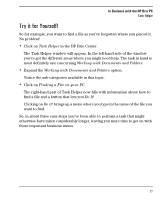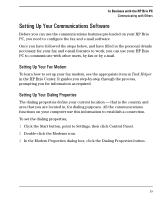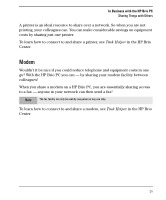HP Brio 83xx hp brio 83xx, user guide - Page 28
Sending a Fax
 |
View all HP Brio 83xx manuals
Add to My Manuals
Save this manual to your list of manuals |
Page 28 highlights
In Business with the HP Brio PC Communicating with Others The Dialing Properties dialog box opens: Click here to set up a new location. Enter your area code here. Click here to select the country you are in, if it is not already displayed. Enter the outside line prefix here, if those displayed are incorrect. Sending a Fax When you have created a document and want to fax it to someone, you can simply fax it directly from your HP Brio PC. If you have access to a scanner you could even scan in your signature and paste it into your documents. When you send a fax, you'll be prompted to give details on, • recipient's details - name, fax number etc., • the content of the fax • any additional documents you want to attach to the fax (word processor documents, for example) And then you just send the fax, while you concentrate on the rest of your work. To learn how to fax a document, see Task Helper in the HP Brio Center. 20