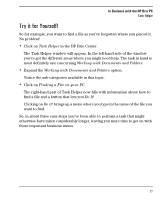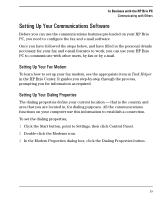HP Brio 83xx hp brio 83xx, user guide - Page 27
Setting Up Your Communications Software
 |
View all HP Brio 83xx manuals
Add to My Manuals
Save this manual to your list of manuals |
Page 27 highlights
In Business with the HP Brio PC Communicating with Others Setting Up Your Communications Software Before you can use the communications features pre-loaded on your HP Brio PC, you need to configure the fax and e-mail software. Once you have followed the steps below, and have filled in the personal details necessary for your fax and e-mail features to work, you can use your HP Brio PC to communicate with other users, by fax or by e-mail. Setting Up Your Fax Modem To learn how to set up your fax modem, see the appropriate item in Task Helper in the HP Brio Center. It guides you step-by-step through the process, prompting you for information as required. Setting Up Your Dialing Properties The dialing properties define your current location - that is the country and area that you are located in, for dialing purposes. All the communications functions on your computer use this information to establish a connection. To set the dialing properties, 1 Click the Start button, point to Settings, then click Control Panel. 2 Double-click the Modems icon. 3 In the Modem Properties dialog box, click the Dialing Properties button. 19