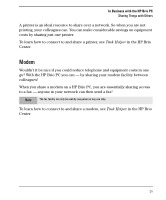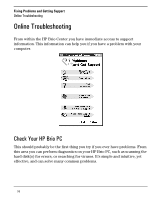HP Brio 83xx hp brio 83xx, user guide - Page 37
window in HP Brio Center.
 |
View all HP Brio 83xx manuals
Add to My Manuals
Save this manual to your list of manuals |
Page 37 highlights
In Business with the HP Brio PC Protecting Your Data You can also set up your HP Brio PC to ask for a password right at startup. If the correct password is not given after 2 attempts, the machine locks up and must be rebooted. For information on this type of security, refer to the setup program in the Online Reference Documentation, which you can refer to from the Find Information window in HP Brio Center. To find out how to set passwords, see Task Helper in the HP Brio Center. 29

29
In Business with the HP Brio PC
Protecting Your Data
You can also set up your HP Brio PC to ask for a password right at startup. If
the correct password is not given after 2 attempts, the machine locks up and
must be rebooted. For information on this type of security, refer to the setup
program in the
Online Reference Documentation
, which you can refer to from
the
Find Information
window in HP Brio Center.
To find out how to set passwords, see
Task Helper
in the HP Brio Center.