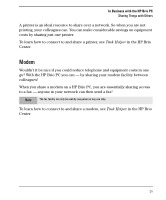HP Brio 83xx hp brio 83xx, user guide - Page 34
Protecting Your Data
 |
View all HP Brio 83xx manuals
Add to My Manuals
Save this manual to your list of manuals |
Page 34 highlights
In Business with the HP Brio PC Protecting Your Data Protecting Your Data The data you have on your HP Brio PC may well be the most important for your business. So you really do need to think about protecting it, maintaining it, and making a backup of it. You do all this from Protect Your Data window. Your HP Brio PC has been preloaded with maintenance, protection, backup and repair tools so that you can, for example, back up your system and files and check for computer viruses. Passwords are an effective way of protecting your HP Brio PC. You can set up a password for your screensaver - you must type the correct password to get back to Windows. To learn how to create different passwords, see page 28. 26

26
In Business with the HP Brio PC
Protecting Your Data
Protecting Your Data
The data you have on your HP Brio PC may well be the most important for your
business. So you really do need to think about protecting it, maintaining it, and
making a backup of it. You do all this from
Protect Your Data
window.
Your HP Brio PC has been preloaded with maintenance, protection, backup and
repair tools so that you can, for example, back up your system and files and
check for computer viruses.
Passwords are an effective way of protecting your HP Brio PC. You can set up a
password for your screensaver — you must type the correct password to get
back to Windows.
To learn how to create different passwords, see page 28.