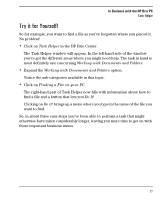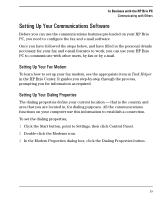HP Brio 83xx hp brio 83xx, user guide - Page 24
Task Helper
 |
View all HP Brio 83xx manuals
Add to My Manuals
Save this manual to your list of manuals |
Page 24 highlights
In Business with the HP Brio PC Task Helper Task Helper You want to perform a task but don't know how? No problem! Task Helper helps you perform many of your most important tasks in a no-frills, no-fuss way - direct and to the point. Tasks are grouped into categories on the left-hand side of the window. They represent the most common areas of concern for many users. The right-hand section contains information on what the task is - important information you must know before attempting the task - and a Do it! button that lets you perform the task right away. 16

16
In Business with the HP Brio PC
Task Helper
Task Helper
You want to perform a task but don’t know how? No problem! Task Helper
helps you perform many of your most important tasks in a no-frills, no-fuss way
— direct and to the point.
Tasks are grouped into categories on the left-hand side of the window. They
represent the most common areas of concern for many users.
The right-hand section contains information on what the task is — important
information you must know before attempting the task — and a
Do it!
button
that lets you perform the task right away.