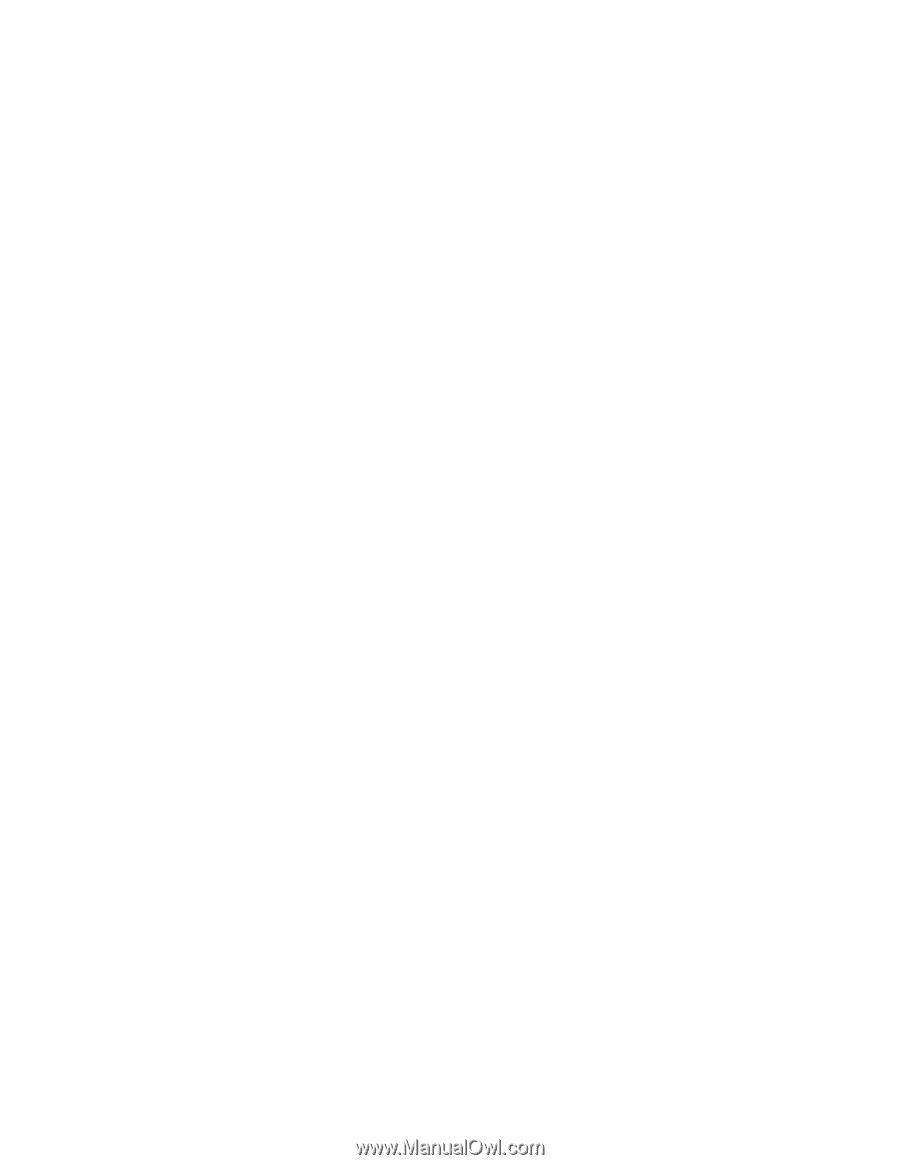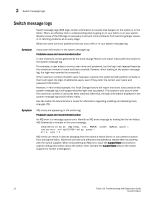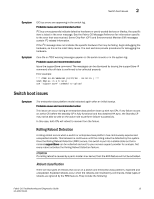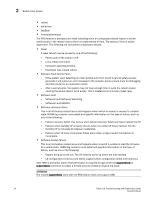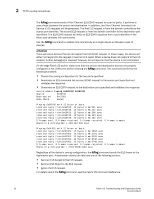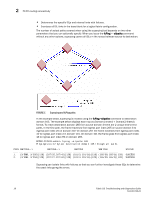HP Brocade 8/12c Fabric OS Troubleshooting and Diagnostics Guide v6.4.0 (53-10 - Page 29
FC-FC routing connectivity, Generate and route an ECHO
 |
View all HP Brocade 8/12c manuals
Add to My Manuals
Save this manual to your list of manuals |
Page 29 highlights
FC-FC routing connectivity 2 Restrictions The following restrictions are applicable on the RRD feature: • The RRD works only on CFOS based systems and is not available on AP blades. • If FIPS mode is enabled, then the RRD feature works in record-only mode. • Rolling Reboot Detection relies on the bootprom and Linux kernel working properly. • Rolling Reboot Detection feature would only work during system boot-up time period and would not work for an unexpected reboot after a period of time of 30 minutes after boot up. If your system reboots after being up and working properly in 30 or more minute intervals, the RRD feature will not be activated. Collecting a limited supportSave on the Rolling Reboot Detection 1. Log into the switch on the admin account. A user account with admin privileges will not be able to collect a limited supportSave. 2. After you see the message in the example below, press Enter. 3. Enter the supportSave command to go into interactive mode. 4. Respond to the prompts. 5. Once the supportSave is completed, contact you service support provider to provide them with the data. Below is an example of the screen on a Brocade DCX. Fabos Version 6.4.0_main_bld23 sw0 login: admin Password: