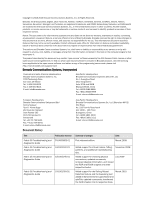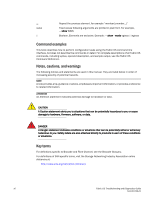HP Brocade 8/12c Fabric OS Troubleshooting and Diagnostics Guide v6.4.0 (53-10 - Page 7
Appendix A, Switch Type and Blade ID, Hexadecimal, Index, Automatic trace dump transfers ..103
 |
View all HP Brocade 8/12c manuals
Add to My Manuals
Save this manual to your list of manuals |
Page 7 highlights
Appendix A Appendix B Index Equipment status 97 Checking the temperature, fan, and power supply 97 Checking the status of the fans 97 Checking the status of a power supply 98 Checking temperature status 98 System message log 99 Displaying the system message log, with no page breaks . . . . 99 Displaying the system message log one message at a time .100 Clearing the system message log 100 Port log 100 Viewing the port log 100 Syslogd configuration 102 Configuring the host 102 Configuring the switch 102 Automatic trace dump transfers 103 Specifying a remote server 104 Enabling the automatic transfer of trace dumps 104 Setting up periodic checking of the remote server 104 Saving comprehensive diagnostic files to the server 104 Switch Type and Blade ID Hexadecimal Example of hexadecimal triplet conversion 109 Fabric OS Troubleshooting and Diagnostics Guide vii 53-1001769-01