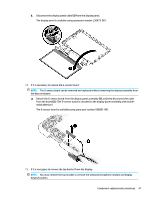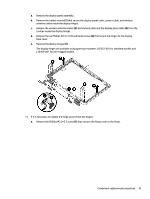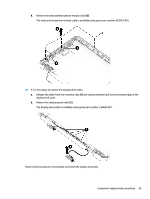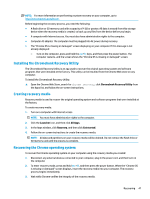HP Chromebook 11-ae000 Maintenance and Service Guide - Page 49
Remove the Phillips M2.0×2.2 screw, that secure the hinges to the display
 |
View all HP Chromebook 11-ae000 manuals
Add to My Manuals
Save this manual to your list of manuals |
Page 49 highlights
a. Remove the display panel assembly. b. Remove the rubber inserts (1) that secure the display panel cable, camera cable, and wireless antenna cables inside the display hinges. c. Release the wireless antenna cables (2) and camera cable and the display panel cable (3) from the cavities inside the display hinges. d. Remove the six Phillips M2.5×3.0 broad head screws (4) that secure the hinges to the display back cover. e. Remove the display hinges (5). The display hinges are available using spare part numbers L02352-001 for standard models and L36469-001 for non-rugged models. 18. If it is necessary to replace the hinge covers from the hinges: a. Remove the Phillips M2.0×2.2 screw (1) that secures the hinge cover to the hinge. Component replacement procedures 43