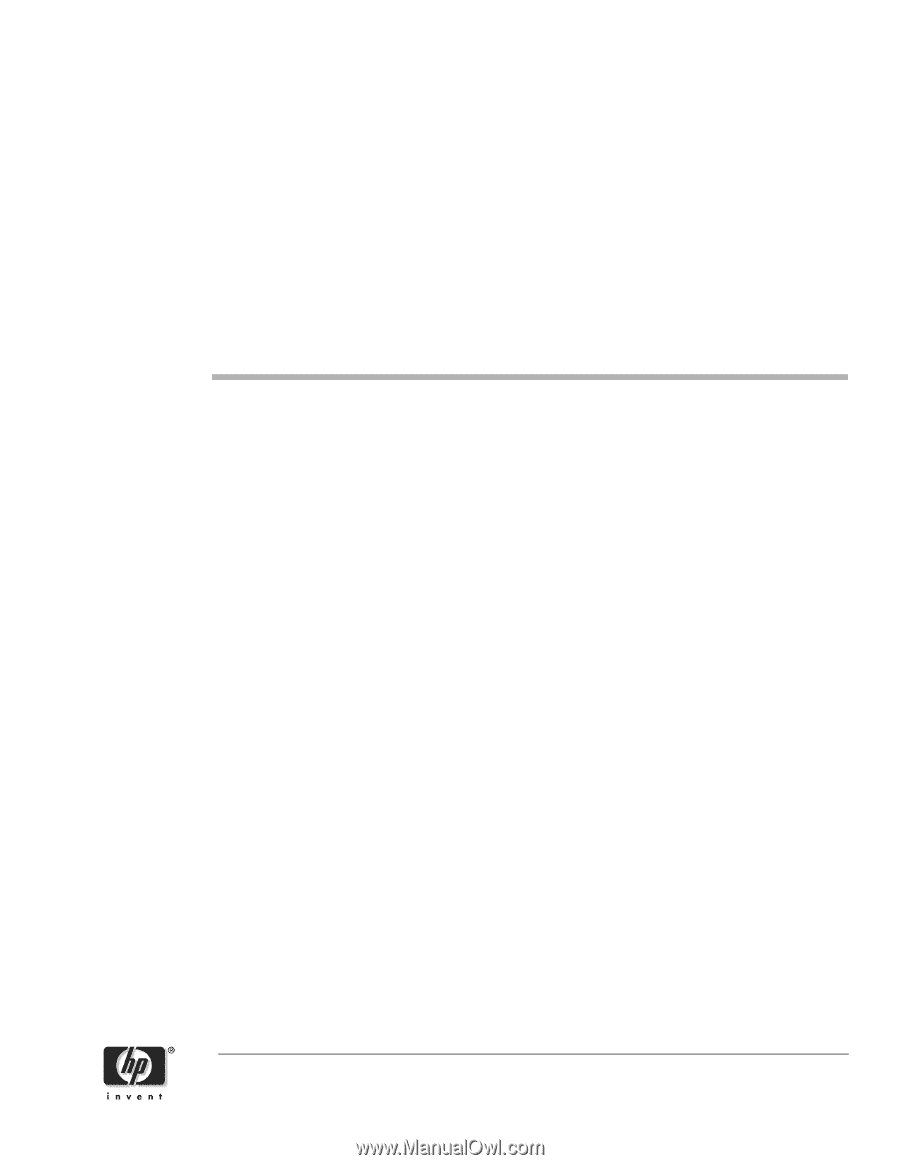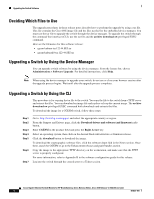HP Cisco Catalyst Blade Switch 3020 Cisco Gigabit Ethernet Switch Module for H - Page 1
HP Cisco Catalyst Blade Switch 3020 Manual
 |
View all HP Cisco Catalyst Blade Switch 3020 manuals
Add to My Manuals
Save this manual to your list of manuals |
Page 1 highlights
Cisco Gigabit Ethernet Switch Module for HP BladeSystem p-Class Release Notes, Cisco IOS Release 12.2(44)SE and Later Revised January 28, 2009 These release notes include important information about this Cisco IOS release for the Cisco Gigabit Ethernet Switch Module (CGESM) for the HP BladeSystem p-Class. This document includes any limitations, restrictions, and caveats that apply to these releases. To verify that these release notes are correct for your switch, use the show version user EXEC command (see the "Finding the Software Version and Feature Set" section on page 3). You can download the switch software from this URL: http://www.hp.com/support Contents This information is in the release notes: • "System Requirements" section on page 2 • "Upgrading the Switch Software" section on page 3 • "Installation Notes" section on page 5 • "New Software Features" section on page 6 • "Minimum Cisco IOS Release for Major Features" section on page 6 • "Limitations and Restrictions" section on page 7 • "Device Manager Notes" section on page 12 • "VLAN Interfaces and MAC Addresses" section on page 13 • "Open Caveats" section on page 14 © 2008-2009 Hewlett-Packard Development Company, L.P.