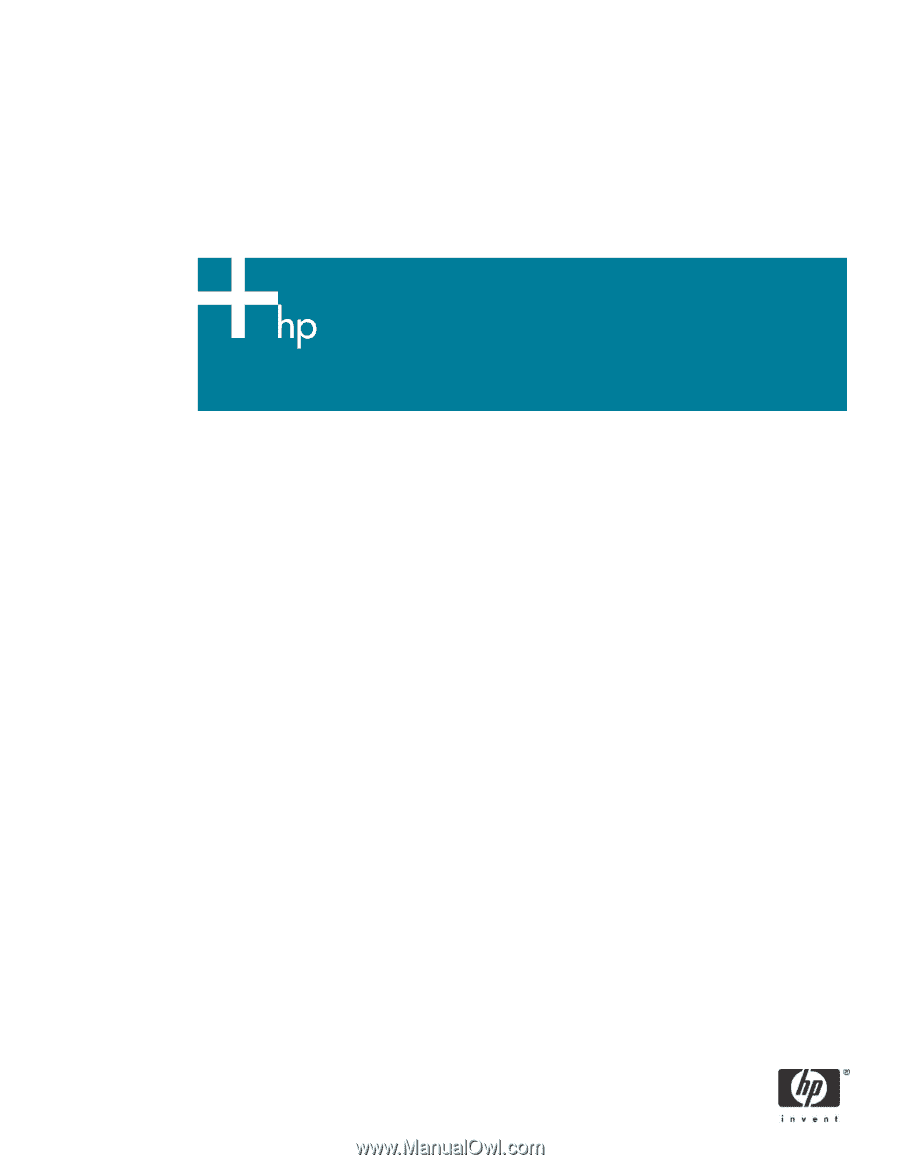HP Business Desktop BIOS
HP BIOS Philosophy
.............................................................................................................................
3
HP Business Desktop BIOS Features
.......................................................................................................
3
Deployment and Manageability
.........................................................................................................
4
Installing a new computer
..............................................................................................................
4
Remote computer configuration
......................................................................................................
4
Remote problem alerts and reaction
................................................................................................
5
Remote computer inventory
............................................................................................................
5
Remote computer control
...............................................................................................................
5
Multilanguage support
..................................................................................................................
6
Booting from various media
...........................................................................................................
6
Stability
..........................................................................................................................................
6
Minimizing changes to stable products
...........................................................................................
6
BIOS change notification in advance
..............................................................................................
7
Security
...........................................................................................................................................
7
Securing trust
...............................................................................................................................
8
Preboot security is vital to OS security
.............................................................................................
9
User authentication
.......................................................................................................................
9
Securing the Trusted Platform State (TPS)
.........................................................................................
9
Securing the BIOS flash
...............................................................................................................
10
Securing startup
.........................................................................................................................
10
Securing portable data
...............................................................................................................
10
Smart cards
...............................................................................................................................
11
Preventing unauthorized data removal
..........................................................................................
11
Physically securing the platform hardware
.....................................................................................
12
Overall BIOS security picture
.......................................................................................................
12
Thermal and Power Management
.....................................................................................................
13
Balancing thermal and acoustic requirements
.................................................................................
13
Saving power and money
...........................................................................................................
13
Enabling future power savings
.....................................................................................................
14
Serviceability
.................................................................................................................................
14
Problem diagnosis and resolution
.................................................................................................
14
Detailed service information
.........................................................................................................
16
Upgrades and Recovery
.................................................................................................................
16
Local BIOS update
......................................................................................................................
16