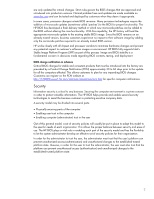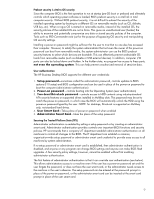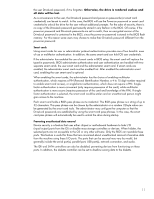HP D330 HP Business Desktop BIOS - Page 6
Stability - desktop
 |
View all HP D330 manuals
Add to My Manuals
Save this manual to your list of manuals |
Page 6 highlights
system when adverse power conditions are resolved. HP Business Desktop computer systems can continue to respond to remote wakeup LAN messages once power has been restored. Multilanguage support The HP BIOS computer setup utility, F10 Setup, provides robust localization support for global enterprise computing (see the Computer Setup (F10) Utility Guide on the Documentation CD that shipped with the computer). HP Business Desktop computer products can be deployed throughout a global enterprise without having to update the BIOS language or install a geography-specific version of the BIOS. The setup utilities are included with the HP BIOS to provide a single, global BIOS deliverable supporting the following 12 languages: • English • French • Spanish • Norwegian • Finnish • Italian • Dutch • Swedish • Japanese • German • Portuguese • Danish Booting from various media The HP BIOS provides support of loading the operating system from various media types. Beyond the traditional capabilities of booting from diskette, ATA and SATA mass storage devices, ATAPI CDROM, and network controllers, the HP BIOS also offers the option of booting from various USB mass storage devices including: • USB Flash Drives • USB CDROM and DVDROM Drives • USB Hard Drives • USB Floppy Drives Boot sources can be controlled either locally or remotely through the BIOS setup replication utilities. Boot sources can also be disabled by the system administrator for specific customer security requirements. Stability The HP BIOS development team understands the needs of enterprise customers. Each year, new products are introduced at a rapid pace. New technology can improve productivity, but business environments also need stable technology and computers that can be trusted to work in their existing enterprise environment. Minimizing changes to stable products Companies carefully evaluate and test potential business products. The process of developing and establishing one or two computer models and computer images for an organization can require significant time and money. With the rapidly changing computer market, the length of time required to evaluate a platform could result in that model not being available as originally tested when orders are ready to be placed or only being available for only a short time. As a critical component of the HP Business Desktop computer, HP strives for BIOS stability for the "Stable and Consistent" class of HP Business Desktop computer products (the dc series). These products assure customers that the computer hardware and software image will be stable for at least 12 to 15 months (depending on model and region). The "Stability and HP Compaq Business Desktops" White Paper explains this philosophy and advantages for the business computer customer. As a critical component of the stability strategy, the HP BIOS is tightly monitored by version control software. BIOS versions used in the factories to produce the HP Business Desktop computer products 6