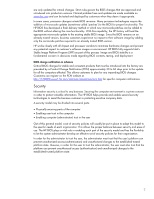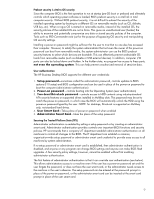HP D330 HP Business Desktop BIOS - Page 5
The HP BIOS adheres to the Alert Standard Format see ASF standards - ram
 |
View all HP D330 manuals
Add to My Manuals
Save this manual to your list of manuals |
Page 5 highlights
Remote problem alerts and reaction The HP BIOS adheres to the Alert Standard Format (see ASF standards at http://www.dmtf.org/standards/asf/) specification to provide advanced warning and system failure alerts from managed clients to remote consoles. ASF provides methods for sending failure/status information to remote consoles and receiving instructions from remote consoles in Pre-Boot, Boot, and OS unavailable states. This standard helps ensure the interoperability of HP Business Desktop computers with alerting and corrective-action software and devices from other vendors. The HP Business Desktop computer will issue heartbeat (indicates the computer is running fine), temperature problem, chassis intrusion, boot failure, memory failure, and processor failure alerts. The BIOS will also accept remote ASF requests to restart, shutdown, or wake up the system over the network. The HP BIOS allows remote ASF messages to override the boot order-remote ASF messages can be used to force the HP Business Desktop computer to boot to PXE, CDROM, or hard disk ahead of the default boot order. Past remote alerting solutions have often been proprietary to the network controller manufacturer. With ASF support, the HP BIOS provides industry-standard alerts that can be monitored by any ASF-compatible software console. Remote computer inventory The HP BIOS provides firmware support for tracking assets through the System Management BIOS Specification standard (see SMBIOS standards at http://www.dmtf.org/standards/smbios/). This functionality provides asset control management tracking ability with HP Insight Manager or other management software products. Detailed computer information concerning the BIOS, processor, memory, communications port, and much more can be obtained remotely across the enterprise. The BIOS is programmed in the HP factory with a unique asset tag/serial number that can be utilized or updated with a customer-specific tracking number of up to 18 alphanumeric characters. With the HP BIOS management feature set, the HP Business Desktop computer can be integrated into the enterprise environment and operated with standards-based management asset tracking software. The HP BIOS provides rich physical asset protection features such as: chassis cover removal alerting, chassis locking, and configuration change alerting. Detailed information is available in the Asset Tracking and Security section of the Desktop Management Guide on the Documentation CD that shipped with the computer. Remote computer control The HP BIOS provides wake and power-on functions to enable remote system control for management and software maintenance. Remote wakeup features allow the HP Business Desktop computer to be remotely powered on, restarted, or powered off by a system administrator. The HP BIOS also allows the system to be configured for regular, unattended power-up-the unit can be powered on at a specific time and day of the week. These features can be controlled enterprise wide and remotely configured through the BIOS setup replication utilities. The HP BIOS also allows the system administrator to control the unit once a remote wakeup has been issued. The unit can be configured to boot normally to the local mass storage subsystem or immediately boot to a predetermine network server. The HP BIOS wake and power-on features enable the system administrator to schedule software distribution, security updates, information inquiries, or remote ROM updates when the computers are not being used. The HP BIOS enables the computer to respond quickly to a power resume and/or wake from low power states such as Suspend to RAM (S3) and power off. An HP Business Desktop computer responding to a remote wakeup event from Suspend to RAM normally reinitializes the operating system in approximately 2 seconds. Power failures or brownouts can often leave computers in an unknown state. The HP BIOS allows the system administrator to configure the HP Business Desktop computer to react in a predictable manner once power is restored. The system can be configured to remain powered off, power up immediately, or remain in the power state preceding the brownout event. This feature helps ensure that HP-BIOSenabled units will continue to be able to communicate with the enterprise network management 5